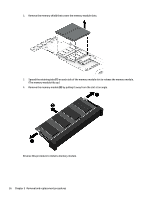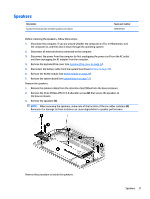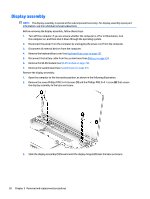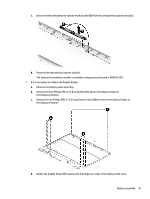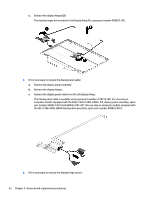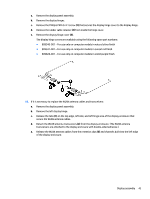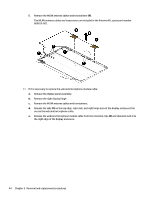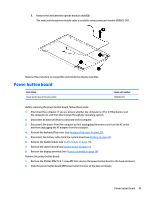HP Pavilion 13-s000 Pavilion x360 Convertible PC model numbers: 13-s000 throug - Page 47
that secure the display hinges to, Remove the two Phillips PM2.0×2.8 screws
 |
View all HP Pavilion 13-s000 manuals
Add to My Manuals
Save this manual to your list of manuals |
Page 47 highlights
c. Disconnect the webcam/microphone module cable (2) from the webcam/microphone module. d. Remove the webcam/microphone module. The webcam/microphone module is available using spare part number 809843-001. 7. If it is necessary to replace the display hinges: a. Remove the display panel assembly. b. Remove the two Phillips PM2.0×2.8 screws (1) that secure the display hinges to the display enclosure. c. Remove the six Phillips PM2.5×3.6 broad head screws (2) that secure the display hinges to the display enclosure. d. Rotate the display hinges (1) inward until the hinges are clear of the display back cover. Display assembly 41
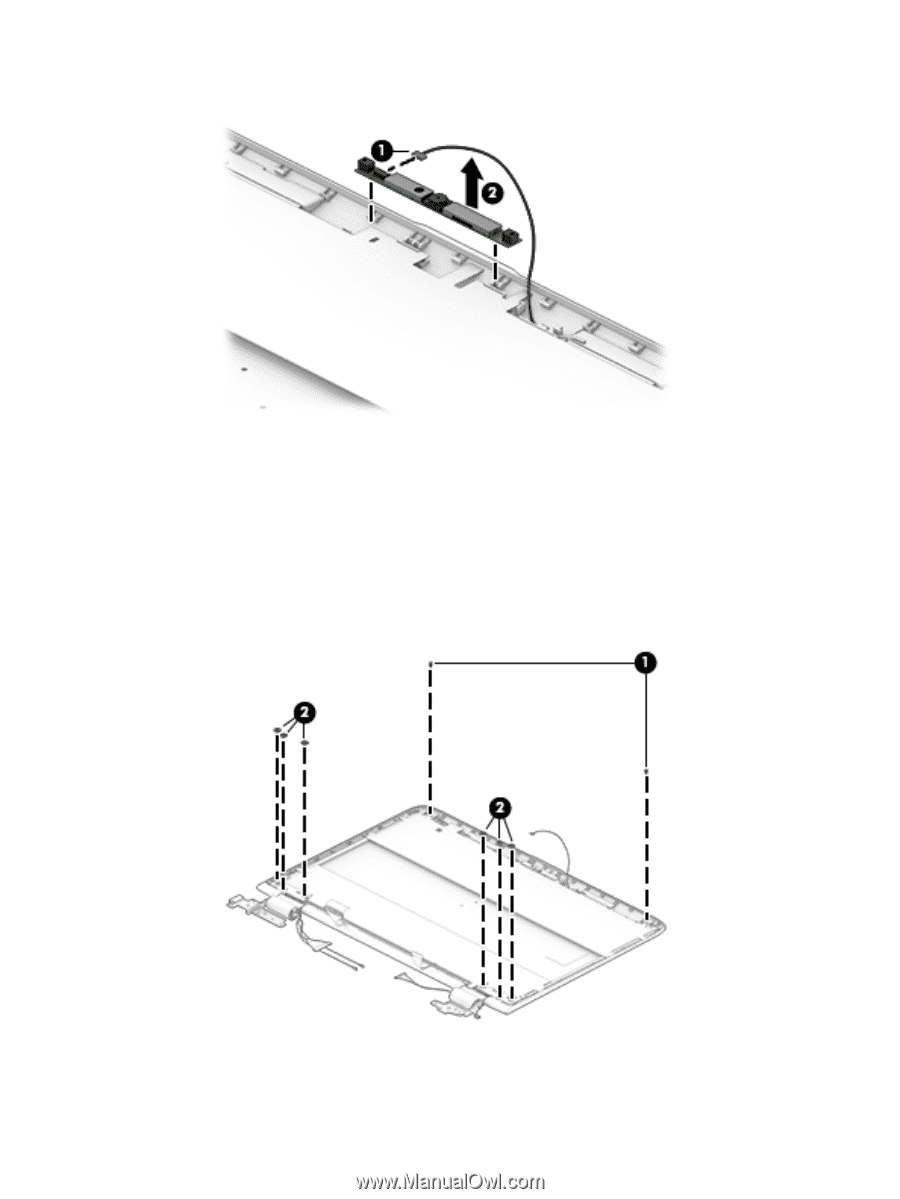
c.
Disconnect the webcam/microphone module cable
(2)
from the webcam/microphone module.
d.
Remove the webcam/microphone module.
The webcam/microphone module is available using spare part number 809843-001.
7.
If it is necessary to replace the display hinges:
a.
Remove the display panel assembly.
b.
Remove the two Phillips PM2.0×2.8 screws
(1)
that secure the display hinges to
the display enclosure.
c.
Remove the six Phillips PM2.5×3.6 broad head screws
(2)
that secure the display hinges to
the display enclosure.
d.
Rotate the display hinges
(1)
inward until the hinges are clear of the display back cover.
Display assembly
41