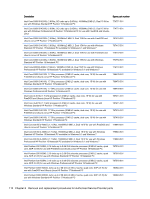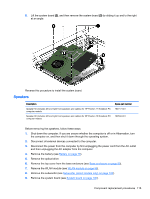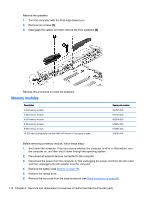HP Pavilion 17-f000 Maintenance and Service Guide - Page 124
procedure is to remove the power connector cover if did not remove it when removing
 |
View all HP Pavilion 17-f000 manuals
Add to My Manuals
Save this manual to your list of manuals |
Page 124 highlights
3. Remove the power connector cover by removing the screw(s) (1) and lifting the cover (2). NOTE: The power connector cover has two screws, however, the screw on the left is removed during the base enclosure and top cover removal process. NOTE: You will remove the power connector after you have removed the system board. This procedure is to remove the power connector cover if did not remove it when removing the display panel. 4. Remove the six Phillips screws (1). 114 Chapter 6 Removal and replacement procedures for Authorized Service Provider parts

3.
Remove the power connector cover by removing the screw(s)
(1)
and lifting the cover
(2)
.
NOTE:
The power connector cover has two screws, however, the screw on the left is removed
during the base enclosure and top cover removal process.
NOTE:
You will remove the power connector after you have removed the system board. This
procedure is to remove the power connector cover if did not remove it when removing the
display panel.
4.
Remove the six Phillips screws
(1)
.
114
Chapter 6
Removal and replacement procedures for Authorized Service Provider parts