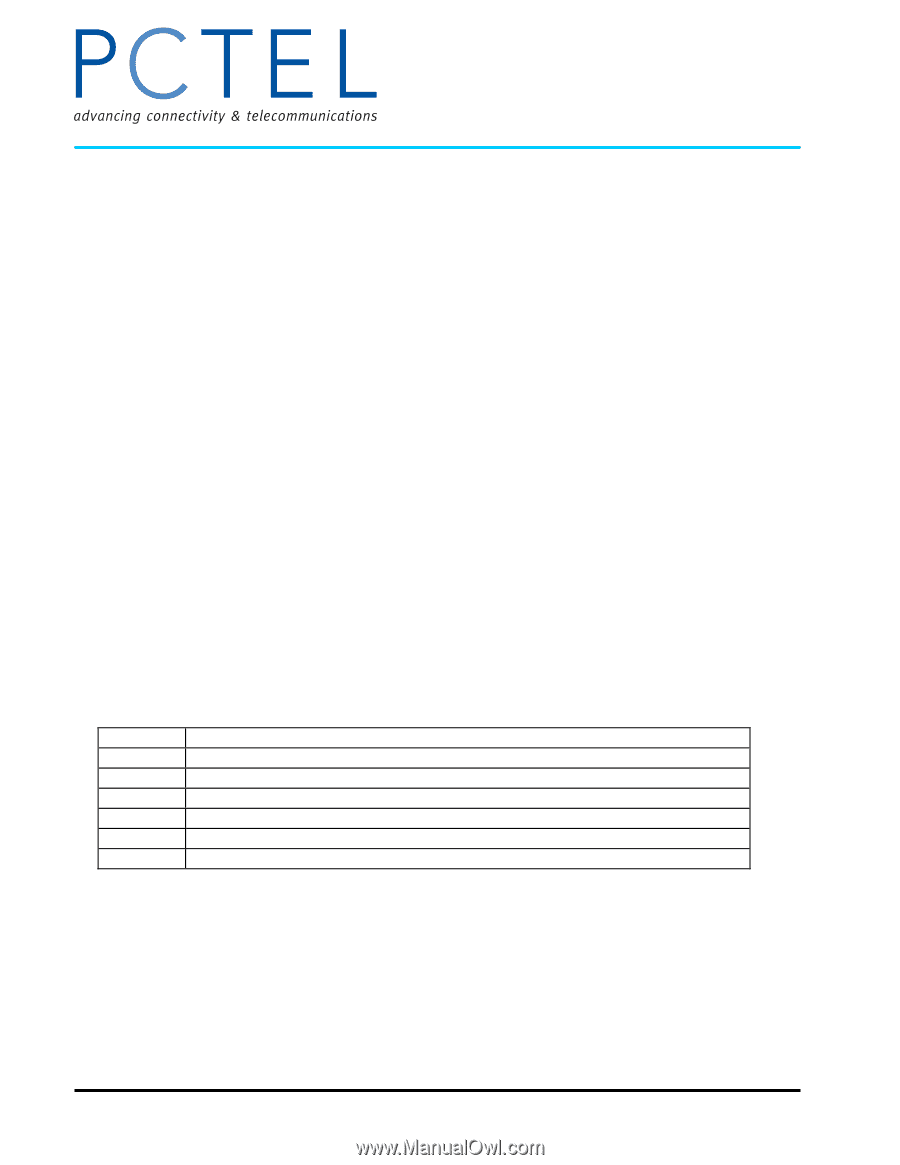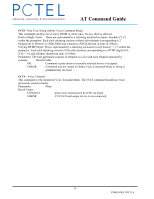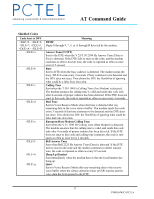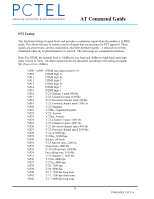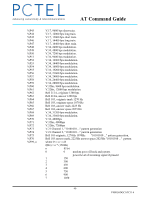HP Pavilion 8700 HP Pavilion PC's - PCTEL V.90/K56Flex Series AT Command Guide - Page 35
Voice Transmit, j for Voice Receive, and k for Online Voice Command Modes., Voice Receive
 |
View all HP Pavilion 8700 manuals
Add to My Manuals
Save this manual to your list of manuals |
Page 35 highlights
AT Command Guide #VSS - Silence Sensitivity Tuner (Voice Receive) This command set the sensitivity in Voice Receive Mode silence detection. Parameters: n = 0 - 3 Default: 2 Result Codes: OK if n = 0 -3 ERROR Otherwise Command options: #VSS? Return current setting #VSS=? Return the message, "0-3" #VSS=0 Disable silence detection by the modem in Voice Receive Mode #VSS=1 Least sensitive setting #VSS=2 Medium sensitive setting #VSS=3 Most sensitive setting #VTD - Tone Reporting Capability This command sets which types of tones can be detected and reported to the DTE via shielded codes in Voice Transmit, Voice Receive, and Online Voice Command Modes. Parameters: i, j, k Default: 3F, 3F, 3F Result Codes: OK if setting is supported by the modem. ERROR Otherwise Command options: #VTD? Return current setting #VTD=? Returns the tone reporting capabilities of the modem. #VTD=i,j,k Where i, j, k corresponds to the desired capabilities (see table below), i for Voice Transmit, j for Voice Receive, and k for Online Voice Command Modes. Bit Description 0 0 / 1 = Disable / Enable DTMF tone capability 1 0 / 1 = Disable / Enable V.25 1300 Hz Calling tone capability 2 0 / 1 = Disable / Enable V.30 1100 Hz Facsimile Calling tone capability 3 0 / 1 = Disable / Enable V.25/T.30 2100 Hz Answer tone capability 4 0 / 1 = Disable / Enable Bell 2225 Hz Answer tone capability 5 0 / 1 = Disable / Enable call progress tone and cadence tone capability 35 V90K56DOCATC11A