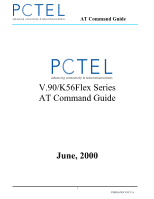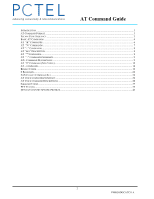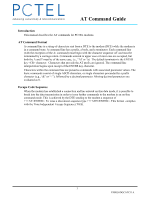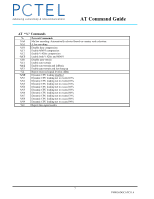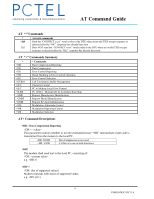HP Pavilion 8700 HP Pavilion PC's - PCTEL V.90/K56Flex Series AT Command Guide - Page 4
Basic AT Commands, Command, Function
 |
View all HP Pavilion 8700 manuals
Add to My Manuals
Save this manual to your list of manuals |
Page 4 highlights
AT Command Guide Basic AT Commands Command AT A/ A B0 B1 B2 D Dmn L W T P , ; @ ! ^ S=(0-9) E0 E1 H0 H1 I0 I1 I2 I3 I4 I5 Function Attention - this precedes all commands except A/ Execute previous command - does not require a * Causes the modem to go off hook. If a call is coming in, the modem will try to answer it. The procedure for answering a call is a short silence and then an answer tone. Sending a character to the modem during this procedure will abort the answer procedure. The amount of time the modem will wait for a carrier is programmable by modifying the S7 register. Select CCITT V.22 (1200 bps) Select Bell 212A (1200 bps) Select CCITT V23 Originate mode will transmit data at 75 bps and receive data at 1200 bps. Answer mode will transmit data at 1200bps and receive data at 75bps. The command N0 (Disable auto mode) must be selected. D alone will take the modem off-hook and wait for a dial tone. (See X command for exceptions) The length of time to wait for a dial tone before dialing is programmable in register S6. ATDmn will dial a phone number where m is a modifier: L, W or S. It will dial the telephone number n. Dial last number Wait for dial tone. If you have selected X0 or X1 (disable dial tone detection), then you can use this modifier to override that setting. Tone dialing Pulse and Tone dialing cannot be mixed on the same command line. Pulse dialing allows the modem to work on telephone networks where tone dialing is not supported. Pulse and Tone dialing cannot be mixed on the same command line. Pause during dial. The amount of time to pause is determined in register S8. Return to command mode after dialing. It doesn't wait for carrier or hang up. Wait for 5 seconds of silence. This is used to access systems that do not provide a dial tone. Hook flash. Causes the modem to go on-hook for 0.5 seconds. This is used in PBX systems and for voice features like call waiting. Send 1300Hz calling tone Dials a stored number. Up to ten numbers can be stored, and the addresses are from 0 to 9. To store a number into one of these addresses, use the & Z command. Commands issued to the modem are not echoed to the local terminal. This only matters in the command mode. It does not affect the modem's ability to send response codes. Commands are echoed to the local terminal. Force modem on-hook (hang-up). Force modem off-hook (to answer or dial). Return numeric product code Return hardware variation code Report internal code Report software revision number Report product feature listing Highest Speed Modulation 4 V90K56DOCATC11A