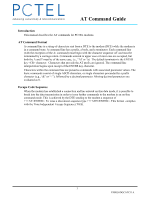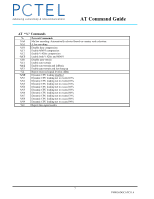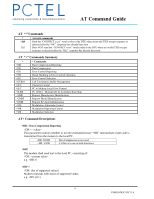HP Pavilion 8700 HP Pavilion PC's - PCTEL V.90/K56Flex Series AT Command Guide - Page 8
AT “ \\ ” Commands, AT “\\Kn” Description
 |
View all HP Pavilion 8700 manuals
Add to My Manuals
Save this manual to your list of manuals |
Page 8 highlights
AT Command Guide AT " \ " Commands \ Backslash Commands \A0 64-character max. MNP block size \A1 128-character max. MNP block size \A2 192-character max. MNP block size \A3 256-character max. MNP block size \Bn In non-error correction mode, transmit break in 100 ms units (1-9 with default 3) \G0 Disable XON/XOFF flow control (modem to modem) \G1 Enable XON/XOFF flow control (modem to modem) \Kn Define break type (refer to the AT "\Kn Description) \L0 Use stream mode for MNP \L1 Use interactive block mode for MNP \N0 Normal mode; speed control without error correction \N1 Plain mode; no speed control and no error correction \N2 Reliable mode \N3 Auto-reliable mode \N4 LAPM error correction only \N5 MNP error correction only AT "\Kn" Description Local DTE sends break \Kn during normal or reliable mode \K0 Enter command state; no break to remote \K1 Empty data buffers; break to remote \K2 Same as\K0 \K3 Immediately send break to remote \K4 Same as\K0 Local modem sends break during plain mode Break to remote; and enter command state Same as\K0 Send break to remote Same as\K0 Same as\K2 \K5 Send break to remote with Same as\K2 TXD data Remote modem sends break during normal mode Empty data buffers; and send break to DTE Same as\K0 Immediately send break to DTE Same as\K2 Send break to DTE with buffered RXD data Same as\K4 8 V90K56DOCATC11A