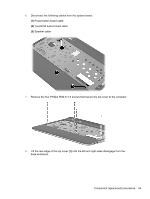HP Pavilion dm1-4300 HP Pavilion dm1 Entertainment PC Maintenance and Service - Page 71
until the left and right sides disengage from the, base enclosure.
 |
View all HP Pavilion dm1-4300 manuals
Add to My Manuals
Save this manual to your list of manuals |
Page 71 highlights
6. Disconnect the following cables from the system board: (1) Power button board cable (2) TouchPad button board cable (3) Speaker cable 7. Remove the four Phillips PM2.5×7.0 screws that secure the top cover to the computer. 8. Lift the rear edge of the top cover (1) until the left and right sides disengage from the base enclosure. Component replacement procedures 65

6.
Disconnect the following cables from the system board:
(1)
Power button board cable
(2)
TouchPad button board cable
(3)
Speaker cable
7.
Remove the four Phillips PM2.5×7.0 screws that secure the top cover to the computer.
8.
Lift the rear edge of the top cover
(1)
until the left and right sides disengage from the
base enclosure.
Component replacement procedures
65