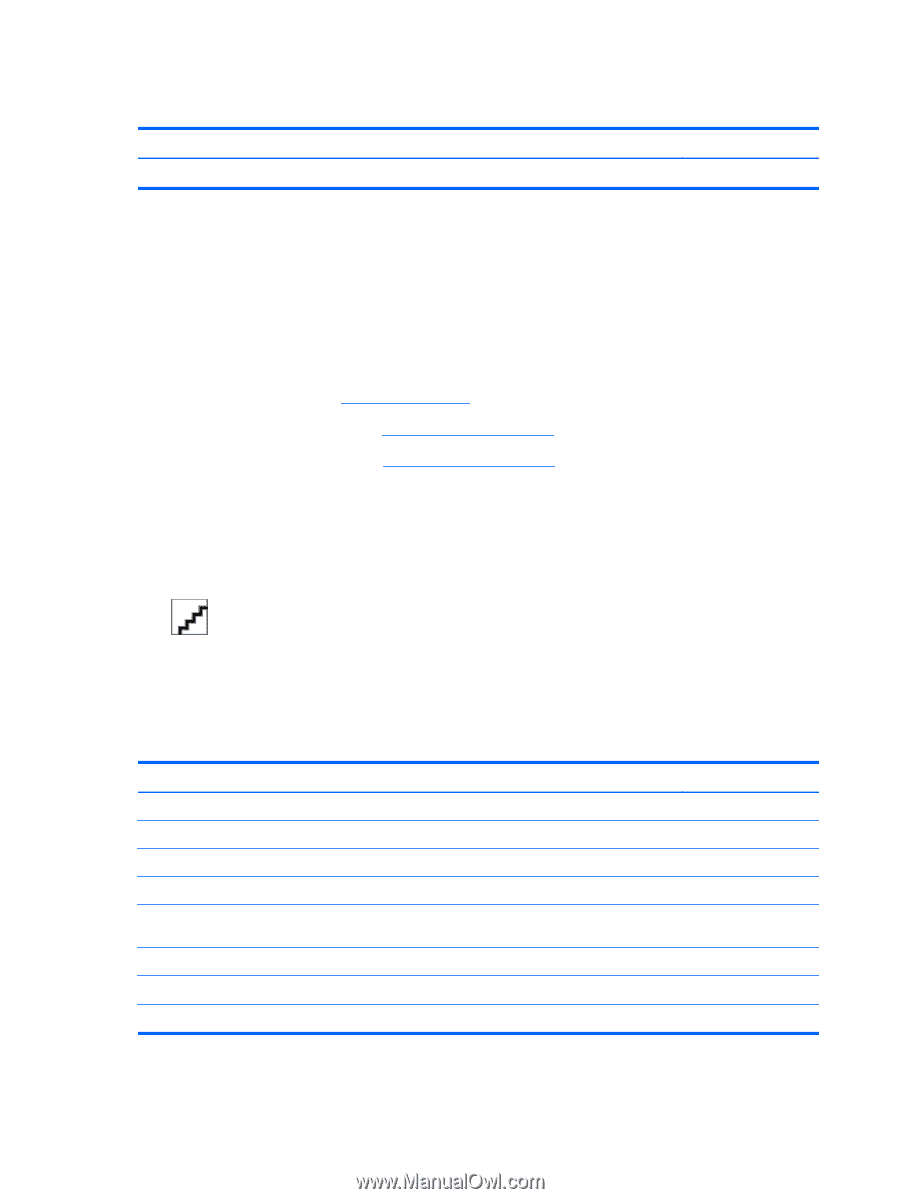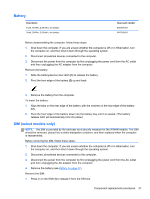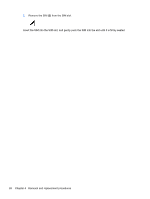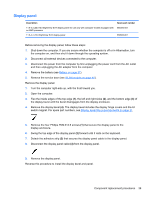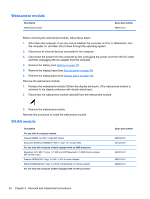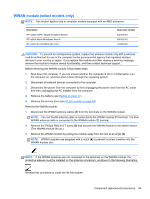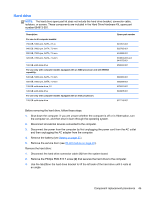HP Pavilion dm1-4400 HP Pavilion dm1 Entertainment PC Maintenance and Service - Page 48
Webcamera module, WLAN module, Remove the display panel see
 |
View all HP Pavilion dm1-4400 manuals
Add to My Manuals
Save this manual to your list of manuals |
Page 48 highlights
Webcamera module Description Webcamera module Spare part number 659516-001 Before removing the webcamera module, follow these steps: 1. Shut down the computer. If you are unsure whether the computer is off or in Hibernation, turn the computer on, and then shut it down through the operating system. 2. Disconnect all external devices connected to the computer. 3. Disconnect the power from the computer by first unplugging the power cord from the AC outlet and then unplugging the AC adapter from the computer. 4. Remove the battery (see Battery on page 37). 5. Remove the display bezel (see Display panel on page 39). 6. Remove the display panel (see Display panel on page 39). Remove the webcamera module: 1. Release the webcamera module (1) from the display enclosure. (The webcamera module is attached to the display enclosure with double-sided tape) 2. Disconnect the webcamera module cable (2) from the webcamera module. 3. Remove the webcamera module. Reverse this procedure to install the webcamera module. WLAN module Description For use with all computer models: Atheros WB225 1x1 802.11 b/g/n BT Combo Broadcom BCM94313HMGBLP1 802.11 b/g/n 1x1 Combo HMC For use only with computer models equipped with an AMD processor: Broadcom 4313 802.11 b/g/n 1×1 WiFi and 2070 Bluetooth 2.1+EDR Combo adapter (BT3.0+HS ready) Atheros AR9565 802.11bgn 1x1 WiFi + BT4.0 combo Adapter Ralink RT3290LE 802.11bgn 1x1 Wi-Fi and Bluetooth 4.0 Combo Adapter For use only with computer models equipped with an Intel processor: Spare part number 655795-001 657325-001 600370-001 690019-001 690020-001 40 Chapter 4 Removal and replacement procedures