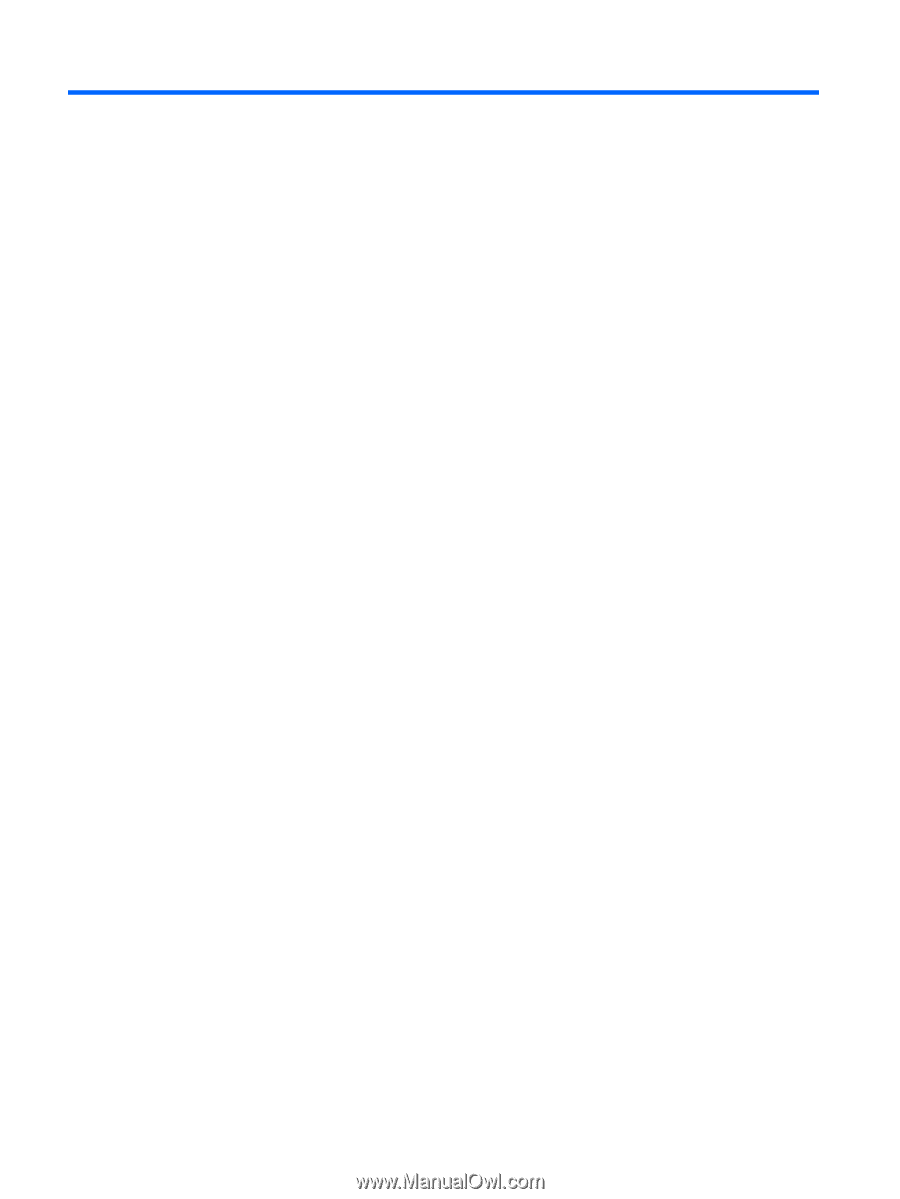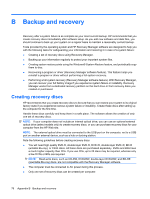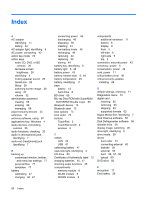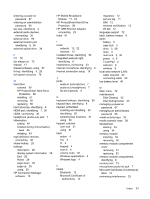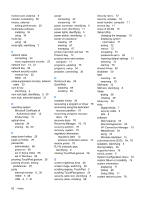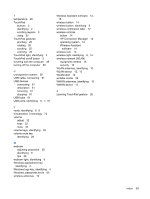HP Pavilion dm3-1000 HP Pavilion dm3 Entertainment PC User Guide - Windows 7 - Page 90
Blu-ray Disc ROM with SuperMulti, audio CD, DVD, or BD
 |
View all HP Pavilion dm3-1000 manuals
Add to My Manuals
Save this manual to your list of manuals |
Page 90 highlights
Index A AC adapter identifying 11 testing 42 AC adapter light, identifying 6 AC power, connecting 42 action key mode 72 action keys audio CD, DVD, or BD controls 28 decrease screen brightness 28 identifying 4 muting speaker sound 28 QuickLock 28 Sleep 28 switching screen image 28 using 27 volume 32 administrator password creating 66 entering 66 managing 66 airport security devices 55 antennas 10 antivirus software, using 67 applications key, Windows 4 audio devices, connecting external 35 audio functions, checking 35 audio-in (microphone) jack, identifying 7 audio-out (headphone) jack, identifying 7 B backing up customized window, toolbar, and menu bar settings 77 personal files 77 templates 77 battery calibrating 47 charging 45, 47 conserving power 49 discharging 46 disposing 50 inserting 44 low battery levels 46 recharging 49 removing 44 replacing 50 storing 49 battery bay, identifying 8 battery light 5, 46 battery power 43 battery release latch 8, 44 battery temperature 49 battery, identifying 11 bays battery 12 hard drive 8 BD drive 60 Blu-ray Disc ROM with SuperMulti DVD±R/RW Double Layer 60 Bluetooth device 13 Bluetooth label 12 boot options 73 boot order 73 buttons TouchPad 2 TouchPad on/off 2 wireless 6 C cables LAN 23 USB 61 calibrating battery 47 caps lock light, identifying 3 CD drive 60 Certificate of Authenticity label 12 charging batteries 45, 47 checking audio functions 35 compartments memory module 8 WLAN module 8 WWAN module 8 components additional hardware 11 bottom 8 display 9 front 5 left-side 6 right-side 5 top 2 connection, external power 42 connector, power 6 conservation, power 49 cord, power 11 critical battery level 46 critical security updates, installing 68 D default settings, restoring 71 Diagnostics menu 73 digital card inserting 62 removing 63 stopping 63 supported formats 62 Digital Media Slot, identifying 7 Disk Cleanup software 55 Disk Defragmenter software 55 diskette drive 59 display image, switching 28 drive light, identifying 5 drive media 39 drives boot order 73 connecting external 60 diskette 59 external 59 hard 56, 57, 59 optical 60 DVD drive 60 E encryption 17 End hotkey 29 80 Index