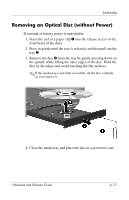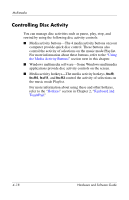HP Pavilion dv1600 Hardware and Software Guide - Page 103
Controlling Disc Activity, Using, the Media Activity Buttons, Hotkeys, Keyboard and, TouchPad
 |
View all HP Pavilion dv1600 manuals
Add to My Manuals
Save this manual to your list of manuals |
Page 103 highlights
Multimedia Controlling Disc Activity You can manage disc activities such as pause, play, stop, and rewind by using the following disc activity controls: ■ Media activity buttons-The 4 media activity buttons on your computer provide quick disc control. These buttons also control the activity of selections on the music mode Playlist. For more information about these buttons, refer to the "Using the Media Activity Buttons" section next in this chapter. ■ Windows multimedia software-Some Windows multimedia applications provide disc activity controls on the screen. ■ Media activity hotkeys-The media activity hotkeys, fn+f9, fn+f10, fn+f11, and fn+f12 control the activity of selections on the music mode Playlist. For more information about using these and other hotkeys, refer to the "Hotkeys" section in Chapter 2, "Keyboard and TouchPad." 4-18 Hardware and Software Guide