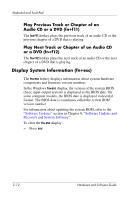HP Pavilion dv1600 Hardware and Software Guide - Page 50
Finding DVD and Media Button Information, Updates and Recovery and System Software
 |
View all HP Pavilion dv1600 manuals
Add to My Manuals
Save this manual to your list of manuals |
Page 50 highlights
Keyboard and TouchPad Finding DVD and Media Button Information To find ■ A summary of DVD and media button functions, refer to the "DVD Button" and "Media Button" sections in Chapter 1, "Hardware." ■ Information about DVD and media button functions in Windows, refer to "Using the QuickPlay Buttons" in Chapter 4, "Multimedia." ■ Information about changing the Windows functions of the DVD and media button, refer to the "Quick Launch Buttons (Select Models Only)" section in Chapter 8, "Software Updates and Recovery and System Software." Finding Media Activity Button Information To find information about using the media activity buttons in Windows, refer to the "Using the Media Activity Buttons" section in Chapter 4, "Multimedia." Finding Volume Button Information To find information about using the volume buttons in Windows, refer to the "Volume Controls" section in Chapter 4, "Multimedia." 2-14 Hardware and Software Guide