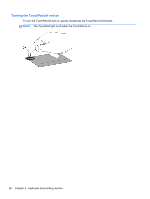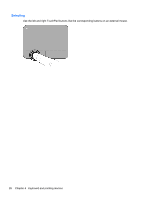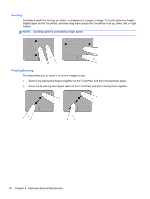HP Pavilion dv7-6b00 Getting Started HP Notebook - Windows 7 - Page 34
Turning the TouchPad off and on, The TouchPad light is off when the TouchPad is on.
 |
View all HP Pavilion dv7-6b00 manuals
Add to My Manuals
Save this manual to your list of manuals |
Page 34 highlights
Turning the TouchPad off and on To turn the TouchPad off and on, quickly double-tap the TouchPad on/off button. NOTE: The TouchPad light is off when the TouchPad is on. 26 Chapter 4 Keyboard and pointing devices

Turning the TouchPad off and on
To turn the TouchPad off and on, quickly double-tap the TouchPad on/off button.
NOTE:
The TouchPad light is off when the TouchPad is on.
26
Chapter 4
Keyboard and pointing devices