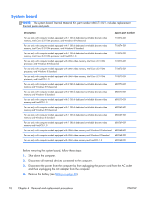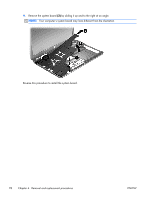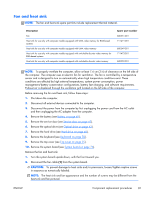HP Pavilion g4-2300 HP Pavilion g4 Notebook PC Maintenance and Service Guide - Page 84
System board
 |
View all HP Pavilion g4-2300 manuals
Add to My Manuals
Save this manual to your list of manuals |
Page 84 highlights
System board NOTE: The system board Thermal Material Kit, part number 680571-001, includes replacement thermal paste and pads. Description Spare part number For use only with computer models equipped with 1 GB of dedicated switchable discrete video memory, Intel Core i3-3110M processor, and Windows 8 Professional 710874-601 For use only with computer models equipped with 1 GB of dedicated switchable discrete video memory, Intel Core i3-3110M processor, and Windows 8 Standard 710874-501 For use only with computer models equipped with 1 GB of dedicated switchable discrete video memory, Intel Core i3-3110M processor, and FreeDOS 1.0 710874-001 For use only with computer models equipped with UMA video memory, Intel Core i3-3110M processor, and Windows 8 Professional 710873-601 For use only with computer models equipped with UMA video memory, Intel Core i3-3110M processor, and Windows 8 Standard 710873-501 For use only with computer models equipped with UMA video memory, Intel Core i3-3110M processor, and FreeDOS 1.0 710873-001 For use only with computer models equipped with 2 GB of dedicated switchable discrete video memory and Windows 8 Professional 680570-601 For use only with computer models equipped with 2 GB of dedicated switchable discrete video memory and Windows 8 Standard 680570-501 For use only with computer models equipped with 2 GB of dedicated switchable discrete video memory and FreeDOS 1.0 680570-001 For use only with computer models equipped with 1 GB of dedicated switchable discrete video memory and Windows 8 Professional 680569-601 For use only with computer models equipped with 1 GB of dedicated switchable discrete video memory and Windows 8 Standard 680569-501 For use only with computer models equipped with 1 GB of dedicated switchable discrete video memory and FreeDOS 1.0 680569-001 For use only with computer models equipped with UMA video memory and Windows 8 Professional 680568-601 For use only with computer models equipped with UMA video memory and Windows 8 Standard 680568-501 For use only with computer models equipped with UMA video memory and FreeDOS 1.0 680568-001 Before removing the system board, follow these steps: 1. Shut down the computer. 2. Disconnect all external devices connected to the computer. 3. Disconnect the power from the computer by first unplugging the power cord from the AC outlet and then unplugging the AC adapter from the computer. 4. Remove the battery (see Battery on page 40). 76 Chapter 4 Removal and replacement procedures ENWW