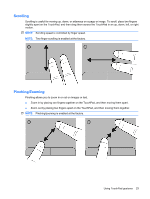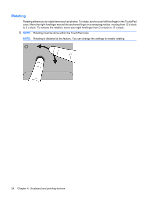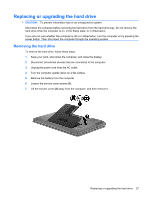HP Pavilion g6-1000 Getting Started HP Notebook - Windows 7 - Page 34
Installing a hard drive, Align the tabs
 |
View all HP Pavilion g6-1000 manuals
Add to My Manuals
Save this manual to your list of manuals |
Page 34 highlights
8. Disconnect the hard drive cable from the system board (1), and then lift the hard drive away from the computer (2). Installing a hard drive To install a hard drive, follow these steps: 1. Insert the hard drive into the hard drive bay (1), and then connect the hard drive cable to the system board (2). 2. Align the tabs (1) on the service cover with the notches on the computer. 3. Close the service cover (2). 28 Chapter 5 Maintenance

8.
Disconnect the hard drive cable from the system board
(1)
, and then lift the hard drive away from
the computer
(2)
.
Installing a hard drive
To install a hard drive, follow these steps:
1.
Insert the hard drive into the hard drive bay
(1)
, and then connect the hard drive cable to the system
board
(2)
.
2.
Align the tabs
(1)
on the service cover with the notches on the computer.
3.
Close the service cover
(2)
.
28
Chapter 5
Maintenance