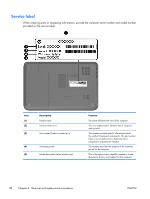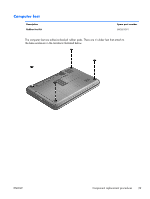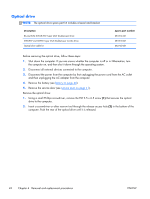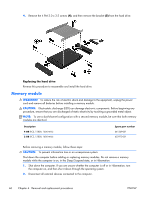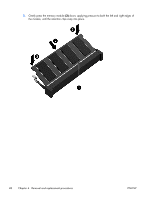HP Pavilion g6-2300 HP Pavilion g6 Notebook PC Maintenance and Service Guide - Page 51
that secure the optical drive bracket to the optical drive, from the optical drive.
 |
View all HP Pavilion g6-2300 manuals
Add to My Manuals
Save this manual to your list of manuals |
Page 51 highlights
3. Pull the optical drive (3) out from the front until the optical drive is completely removed from the computer. 4. Remove the 2 PM 2.0 x 3.0 screws (1) that secure the optical drive bracket to the optical drive and then remove the bracket (2) from the optical drive. ENWW Component replacement procedures 43

3.
Pull the optical drive
(3)
out from the front until the optical drive is completely removed from the
computer.
4.
Remove the 2 PM 2.0 x 3.0 screws
(1)
that secure the optical drive bracket to the optical drive
and then remove the bracket
(2)
from the optical drive.
ENWW
Component replacement procedures
43