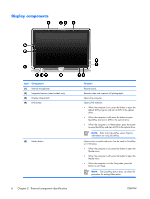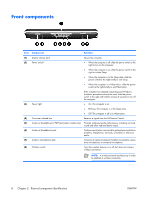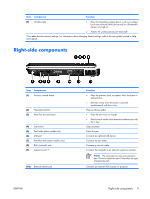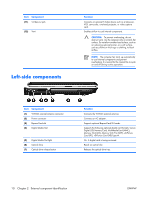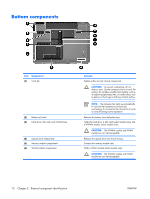HP Pavilion tx1100 HP Pavilion tx1000 Entertainment PC - Maintenance and Servi - Page 15
Left-side components
 |
View all HP Pavilion tx1100 manuals
Add to My Manuals
Save this manual to your list of manuals |
Page 15 highlights
Item Component (11) S-Video-out jack (12) Vent Left-side components Function Connects an optional S-Video device such as a television, VCR, camcorder, overhead projector, or video capture card. Enables airflow to cool internal components. CAUTION: To prevent overheating, do not obstruct vents. Use the computer only on a hard, flat surface. Do not allow another hard surface, such as an adjoining optional printer, or a soft surface, such as pillows or thick rugs or clothing, to block airflow. NOTE: The computer fan starts up automatically to cool internal components and prevent overheating. It is normal for the internal fan to cycle on and off during routine operation. Item Component (1) WWAN external antenna connector (2) Power connector (3) ExpressCard slot (4) Digital Media Slot (5) Digital Media Slot light (6) Optical drive (7) Optical drive release button Function Connects the WWAN external antenna. Connects an AC adapter. Supports optional ExpressCard/34 cards. Supports the following optional digital card formats: Secure Digital (SD) Memory Card, MultiMediaCard (MMC), Memory Stick (MS), Memory Stick Pro (MSP), xD-Picture Card (XD), xD-Picture Card (XD) Type M. On: A digital card is being accessed. Reads an optical disc. Releases the optical drive tray. 10 Chapter 2 External component identification ENWW