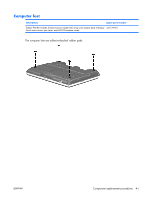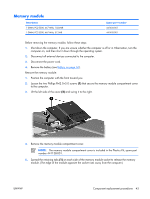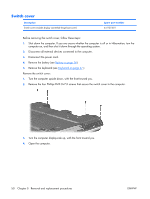HP Pavilion tx1100 HP Pavilion tx1000 Entertainment PC - Maintenance and Servi - Page 50
Loosen the Phillips PM2.0×4.0 screw
 |
View all HP Pavilion tx1100 manuals
Add to My Manuals
Save this manual to your list of manuals |
Page 50 highlights
Remove the WLAN module: 1. Position the computer with the front toward you. 2. Loosen the Phillips PM2.0×4.0 screw (1) that secures the WLAN module compartment cover to the computer. 3. Lift the right side of the WLAN module compartment cover (2) and swing it to the left. 4. Remove the WLAN module compartment cover. NOTE: The WLAN module compartment cover is included in the Plastics Kit, spare part number 441138-001. 5. Disconnect the WLAN antenna cables (1) from the WLAN module. NOTE: The black WLAN antenna cable is connected to the WLAN module "Main" terminal. The white WLAN antenna cable is connected to the WLAN module "Aux" terminal. 6. Remove the two Phillips PM2.0×4.0 screws (2) that secure the WLAN module to the computer. (The edge of the module opposite the socket rises away from the computer.) ENWW Component replacement procedures 45