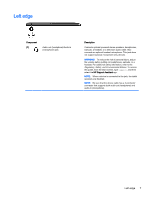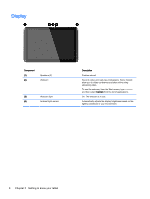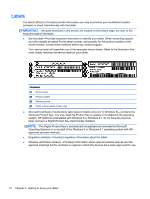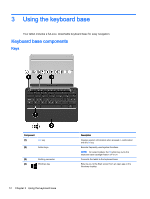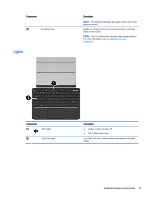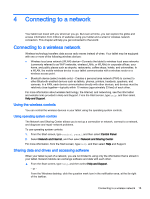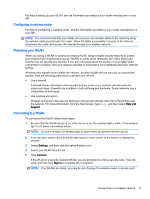HP Pavilion x2 - 10-k012ca User Guide - Page 22
Using the keyboard base, Keyboard base components, Keys
 |
View all HP Pavilion x2 - 10-k012ca manuals
Add to My Manuals
Save this manual to your list of manuals |
Page 22 highlights
3 Using the keyboard base Your tablet includes a full-size, detachable keyboard base for easy navigation. Keyboard base components Keys Component (1) esc key (2) Action keys (3) Docking connector (4) Windows key 12 Chapter 3 Using the keyboard base Description Displays system information when pressed in combination with the fn key. Execute frequently used system functions. NOTE: On select models, the f5 action key turns the keyboard base backlight feature off or on. Connects the tablet to the keyboard base. Returns you to the Start screen from an open app or the Windows desktop.
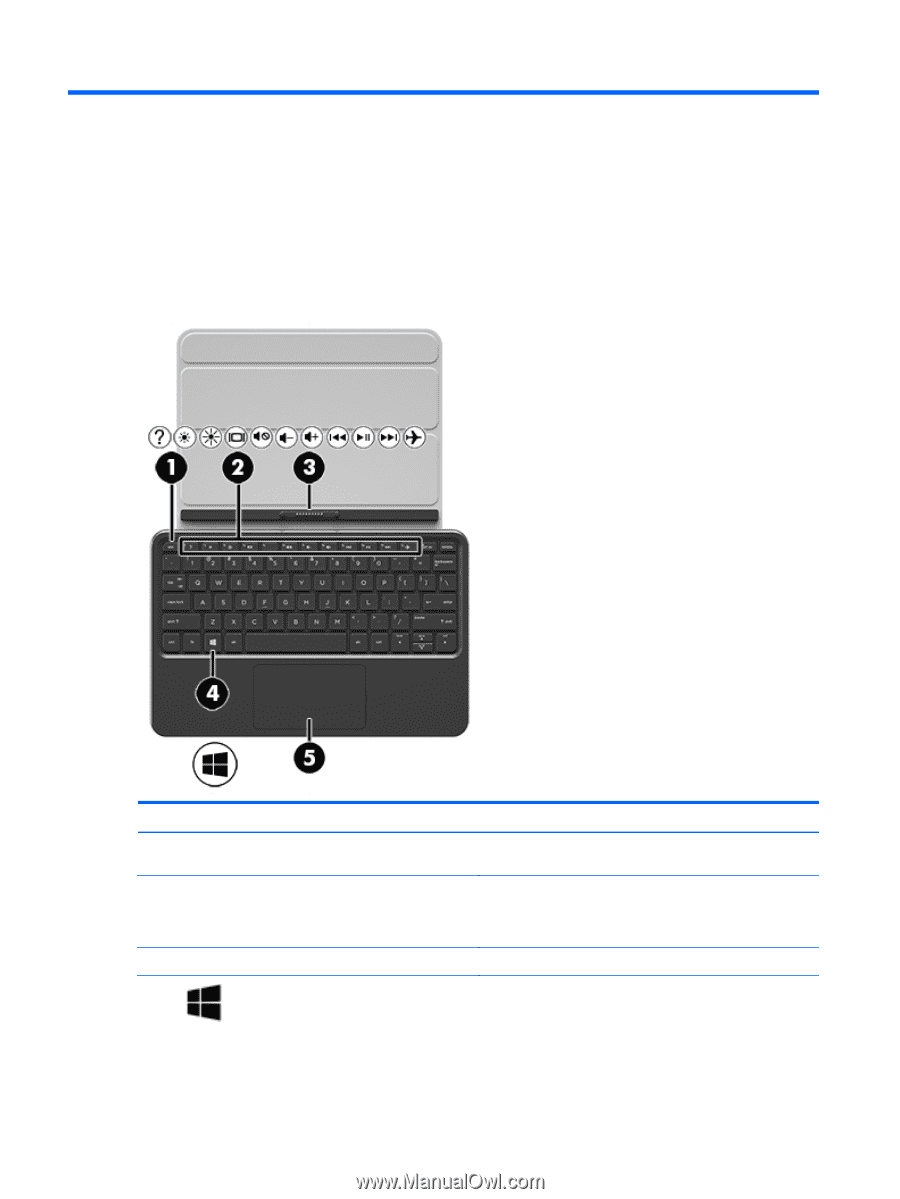
3
Using the keyboard base
Your tablet includes a full-size, detachable keyboard base for easy navigation.
Keyboard base components
Keys
Component
Description
(1)
esc
key
Displays system information when pressed in combination
with the
fn
key.
(2)
Action keys
Execute frequently used system functions.
NOTE:
On select models, the
f5
action key turns the
keyboard base backlight feature off or on.
(3)
Docking connector
Connects the tablet to the keyboard base.
(4)
Windows key
Returns you to the Start screen from an open app or the
Windows desktop.
12
Chapter 3
Using the keyboard base