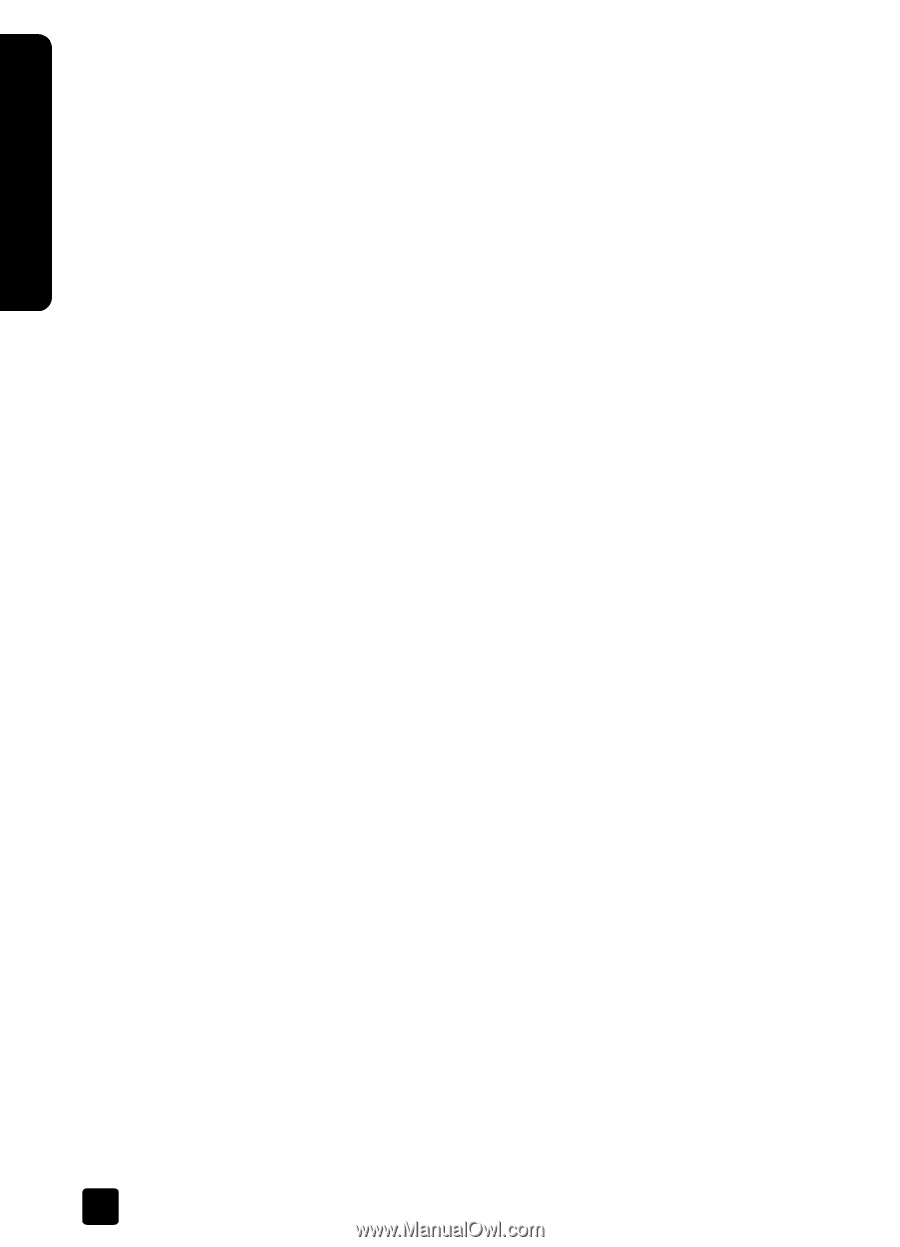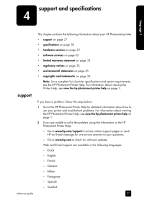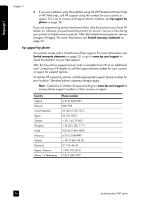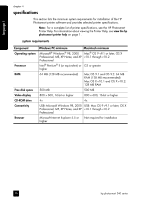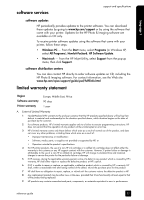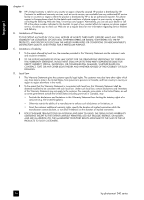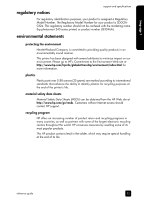HP Photosmart 240 HP Photosmart 240 series - (English) Reference Guide - Page 36
hardware services - series windows 7
 |
View all HP Photosmart 240 manuals
Add to My Manuals
Save this manual to your list of manuals |
Page 36 highlights
language 1 chapter 4 Memory cardsupported file formats Operating temperature Paper tray Paper tray capacity Power consumption Print cartridge USB support Video file formats Printing: Supported image and video file formats Saving: All file formats 32 - 113 °F (0 - 45 °C) [Optimum 59 - 95 °F (15 - 35 °C)] One 4 x 6 inch (10 x 15 cm) photo paper tray 20 sheets, maximum thickness 11.5 mil (292 µm) per sheet Printing: 8.1 W Idle: 2.1 W Off: 2.0 W 1 tri-color HP #57 (C6657A) OR 1 photo gray HP #59 (C9359A) (available Fall 2003) Microsoft Windows 98, 2000 Professional, ME, XP Home, and XP Professional; Mac OS 9 v9.1 or later, OS X v10.1 through v10.2 HP recommends that the USB cable be less than 10 feet (3 meters) in length Motion JPEG AVI Motion JPEG Quicktime MPEG-1 hardware services If you think your printer needs service, call HP support to help you determine if service is required. HP support will direct you to a service site if necessary. For more information, see support on page 27. Otherwise, contact the store where you purchased your printer. Or, go to www.hp.com/cpso-support/guide/psd/ repairhelp.html for the nearest sales and service office. Service is free of charge during the warranty period. Beyond the warranty period, a service fee will be charged. 32 hp photosmart 240 series