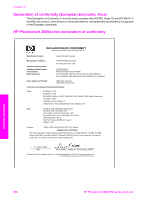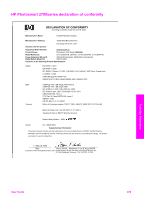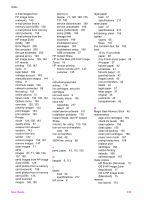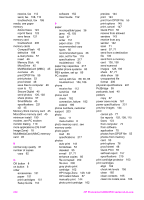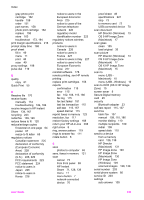HP Photosmart 2600 User Guide - Page 234
Index
 |
View all HP Photosmart 2600 manuals
Add to My Manuals
Save this manual to your list of manuals |
Page 234 highlights
Index Symbols/Numerics 10 by 15 cm photo paper load 39 specifications 217 2-wire phone cord 184, 189 4 by 6 inch photo paper, load 39 4-wire phone cord 184, 189 A A4 paper, load 37 access list, HP Instant Share 136, 148 accessories, order 151 ADSL line. see DSL line align print cartridges 164 answer mode 105 answer ring pattern 85, 119 answering machine receive faxes 105 setup 94, 95 troubleshoot 188 auto checking 143 auto print 144 automatic fax reports 115 B banner paper load 42 specifications 217 baud rate 122 best copy quality 61 blocked carriage 175 Bluetooth accessibility 23 connect to your HP all-inone 22 passkey authentication 23 security settings 23 borderless copies fill entire page 63 photo 63 borderless photos print from memory card 54 C cancel button 7 copy 68 fax 124 print job 77 scan 73 carriage, blocked 175 cartridges. see print cartridges clean exterior 156 glass 155 lid backing 155 print cartridge contacts 165 print cartridge ink nozzle area 166 print cartridges 165 color copies 66 intensity 65 color graphics display change language 172 change measurements 172 icons 8 screen saver 9 CompactFlash memory card 45 computer modem. see PC modem confirmation reports, fax 115 connect USB cable 171 connection problems, fax 184, 186 connection types supported Bluetooth adapter 22 Ethernet 21 USB 21 wireless 22 contrast, fax 118 control panel enter text 113 overview 6 copy black-and-white documents 62 cancel 68 color intensity 65 default settings 62 enhance light areas 66 enlarge into poster 67 iron-on transfer 68 menu 10 menu button 8 number of copies 62 paper size 59 paper types, recommended 60 photos onto letter paper 63 photos, enhance 66 quality 61 several on one page 64 specifications 220 speed 61 text, enhance 66 correct port test, fax 182 customer support Australia 206 before you call 169 contact 203 HP Quick Exchange Service (Japan) 208 Japan 207 Korea 207 North America 204 outside U.S. 204 serial number 203 service ID 203 warranty 213 website 203 D darken copies 65 faxes 118 date, set 112 declaration of conformity European Economic Area 228 HP Photosmart 2600 series 228 HP Photosmart 2700 series 229 User Guide 231