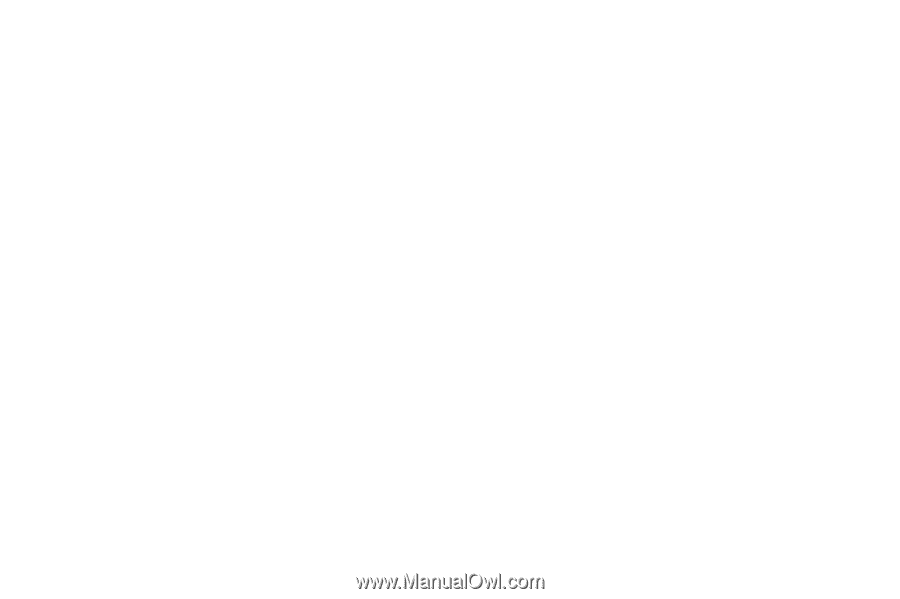HP Photosmart 315 HP Photosmart 315 digital camera - (English) User Guide - Page 111
Quick Zoom
 |
View all HP Photosmart 315 manuals
Add to My Manuals
Save this manual to your list of manuals |
Page 111 highlights
Magnifying photos 30 Marking photos 37 Memory card capacity 70 checking the status 70 formatting 71 how photo quality affects capacity 70 installing 68 removing 68 replacing 68 safety precautions 94 warranty 105 what kind to use 68 Menu button 14 Menus selecting options 14 O OK selecting 14 www.hp.com/photosmart P PC connecting the camera to 58 downloading photos to 59 installing software 57 system requirements 56 Photo Imaging software warranty 105 Photo quality changing 41 how it affects memory 41 Photos changing the settings 39 erasing 31 JetSending 65 locking 33 magnifying 30 marking 37 previewing 20 rotating 35 taking 17 tips for taking 23 unlocking 33 unmarking 37 Power 73 Previewing photos 20 Printing photos from a memory card 64 via JetSend 65 without a computer 64 Q Quick Zoom 44 R Regulatory notices 103 Removing batteries 75 memory card 68 Replacing batteries 75 memory card 68 111
-
 1
1 -
 2
2 -
 3
3 -
 4
4 -
 5
5 -
 6
6 -
 7
7 -
 8
8 -
 9
9 -
 10
10 -
 11
11 -
 12
12 -
 13
13 -
 14
14 -
 15
15 -
 16
16 -
 17
17 -
 18
18 -
 19
19 -
 20
20 -
 21
21 -
 22
22 -
 23
23 -
 24
24 -
 25
25 -
 26
26 -
 27
27 -
 28
28 -
 29
29 -
 30
30 -
 31
31 -
 32
32 -
 33
33 -
 34
34 -
 35
35 -
 36
36 -
 37
37 -
 38
38 -
 39
39 -
 40
40 -
 41
41 -
 42
42 -
 43
43 -
 44
44 -
 45
45 -
 46
46 -
 47
47 -
 48
48 -
 49
49 -
 50
50 -
 51
51 -
 52
52 -
 53
53 -
 54
54 -
 55
55 -
 56
56 -
 57
57 -
 58
58 -
 59
59 -
 60
60 -
 61
61 -
 62
62 -
 63
63 -
 64
64 -
 65
65 -
 66
66 -
 67
67 -
 68
68 -
 69
69 -
 70
70 -
 71
71 -
 72
72 -
 73
73 -
 74
74 -
 75
75 -
 76
76 -
 77
77 -
 78
78 -
 79
79 -
 80
80 -
 81
81 -
 82
82 -
 83
83 -
 84
84 -
 85
85 -
 86
86 -
 87
87 -
 88
88 -
 89
89 -
 90
90 -
 91
91 -
 92
92 -
 93
93 -
 94
94 -
 95
95 -
 96
96 -
 97
97 -
 98
98 -
 99
99 -
 100
100 -
 101
101 -
 102
102 -
 103
103 -
 104
104 -
 105
105 -
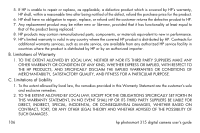 106
106 -
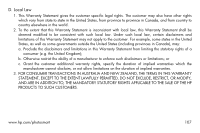 107
107 -
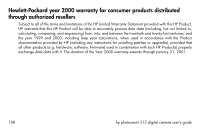 108
108 -
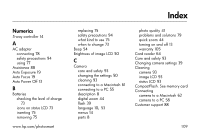 109
109 -
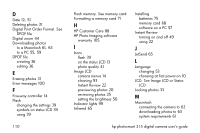 110
110 -
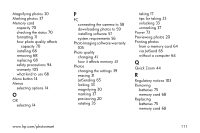 111
111 -
 112
112
 |
 |