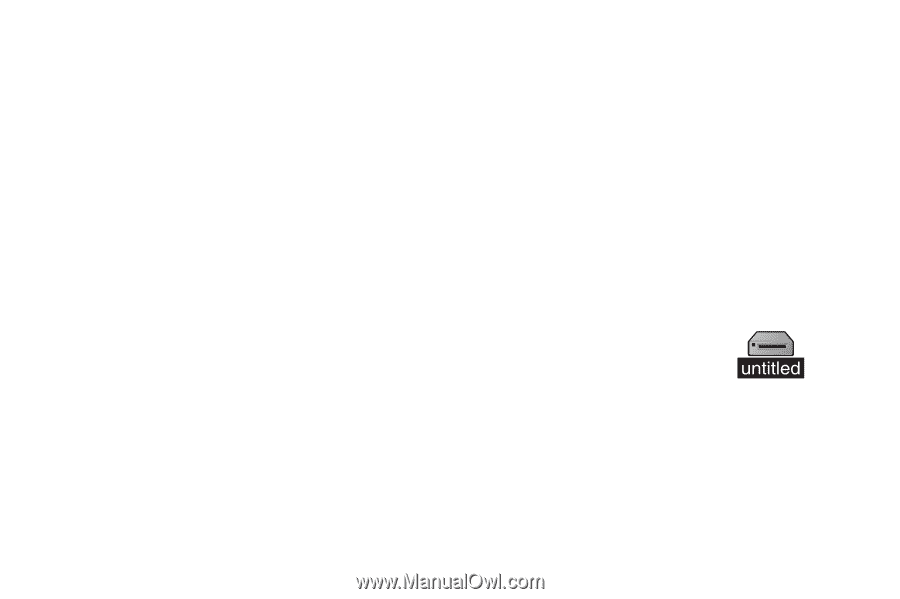HP Photosmart 315 HP Photosmart 315 digital camera - (English) User Guide - Page 63
Downloading photos to a Macintosh
 |
View all HP Photosmart 315 manuals
Add to My Manuals
Save this manual to your list of manuals |
Page 63 highlights
Downloading photos to a Macintosh Tip: To conserve battery power, use an AC power adapter (optional) when you are downloading photos to your computer. For more information, see "Using an AC power adapter" on page 77. To download photos to a Macintosh: 1. Connect the camera to your computer using the USB cable. See "Connecting the camera to a Macintosh" on page 62. 2. Slide the lens cover open to turn the camera on. The status LCD displays PC to indicate the camera is connected to a computer. 3. Double-click the Untitled drive icon on your desktop. 4. Select the photo or photos you want to transfer to your hard drive. Note: To select more than one photo, hold down the Ctrl key and click each photo. 5. In the Untitled drive window, select Copy from the Edit menu. 6. Open the hard drive window and open the folder you want to store the photos in. 7. In the hard drive window, select Paste from the Edit menu. www.hp.com/photosmart 63
-
 1
1 -
 2
2 -
 3
3 -
 4
4 -
 5
5 -
 6
6 -
 7
7 -
 8
8 -
 9
9 -
 10
10 -
 11
11 -
 12
12 -
 13
13 -
 14
14 -
 15
15 -
 16
16 -
 17
17 -
 18
18 -
 19
19 -
 20
20 -
 21
21 -
 22
22 -
 23
23 -
 24
24 -
 25
25 -
 26
26 -
 27
27 -
 28
28 -
 29
29 -
 30
30 -
 31
31 -
 32
32 -
 33
33 -
 34
34 -
 35
35 -
 36
36 -
 37
37 -
 38
38 -
 39
39 -
 40
40 -
 41
41 -
 42
42 -
 43
43 -
 44
44 -
 45
45 -
 46
46 -
 47
47 -
 48
48 -
 49
49 -
 50
50 -
 51
51 -
 52
52 -
 53
53 -
 54
54 -
 55
55 -
 56
56 -
 57
57 -
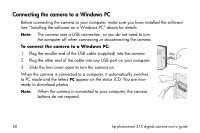 58
58 -
 59
59 -
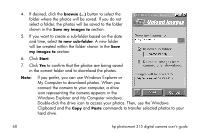 60
60 -
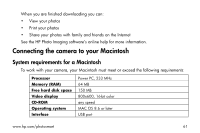 61
61 -
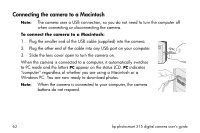 62
62 -
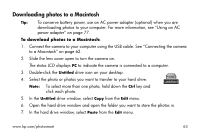 63
63 -
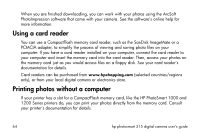 64
64 -
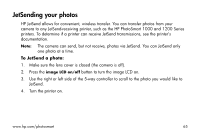 65
65 -
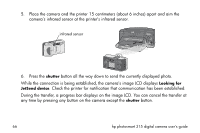 66
66 -
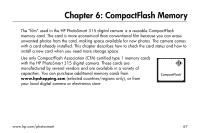 67
67 -
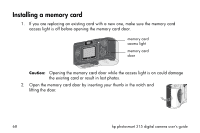 68
68 -
 69
69 -
 70
70 -
 71
71 -
 72
72 -
 73
73 -
 74
74 -
 75
75 -
 76
76 -
 77
77 -
 78
78 -
 79
79 -
 80
80 -
 81
81 -
 82
82 -
 83
83 -
 84
84 -
 85
85 -
 86
86 -
 87
87 -
 88
88 -
 89
89 -
 90
90 -
 91
91 -
 92
92 -
 93
93 -
 94
94 -
 95
95 -
 96
96 -
 97
97 -
 98
98 -
 99
99 -
 100
100 -
 101
101 -
 102
102 -
 103
103 -
 104
104 -
 105
105 -
 106
106 -
 107
107 -
 108
108 -
 109
109 -
 110
110 -
 111
111 -
 112
112
 |
 |