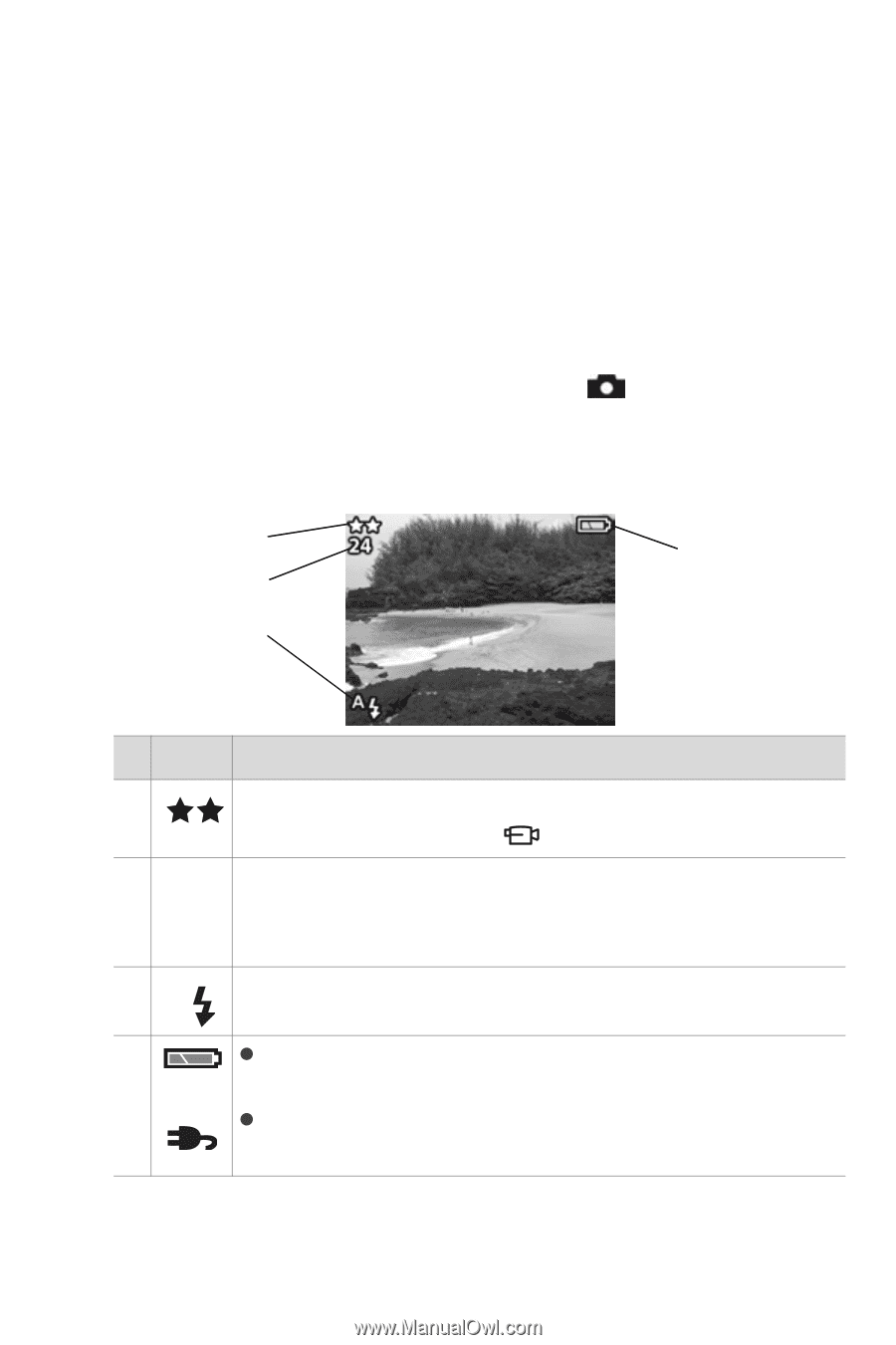HP Photosmart 433 HP Photosmart 430 series digital camera with HP instant shar - Page 23
Using live view
 |
View all HP Photosmart 433 manuals
Add to My Manuals
Save this manual to your list of manuals |
Page 23 highlights
Using live view You can use the Image Display as a viewfinder to see a more accurate view of what your picture or video will look like. This is useful for close-up pictures and for instances in which framing your subject precisely is important. NOTE Using Live View consumes a lot of battery power. To preserve batteries, use the viewfinder instead. To turn on Live View, press the Live View button. The following table describes the information that is displayed in the Live View screen when the camera settings are at their default values. 1 4 2 3 # Icon Description 1 Current image quality setting. If you press the Video button, the video icon ( ) appears in this location. 2 24 Remaining pictures count (depends on space remaining in memory). If you press the Video button, the time remaining for a video clip appears here. 3 A Auto flash icon will blink when the flash is charging. 4 z Battery level (actual icon shown depends on the state or of your camera batteries). z Camera is using AC power from the optional HP 8886 camera dock or AC power adapter. Chapter 2: Taking pictures and recording video clips 23