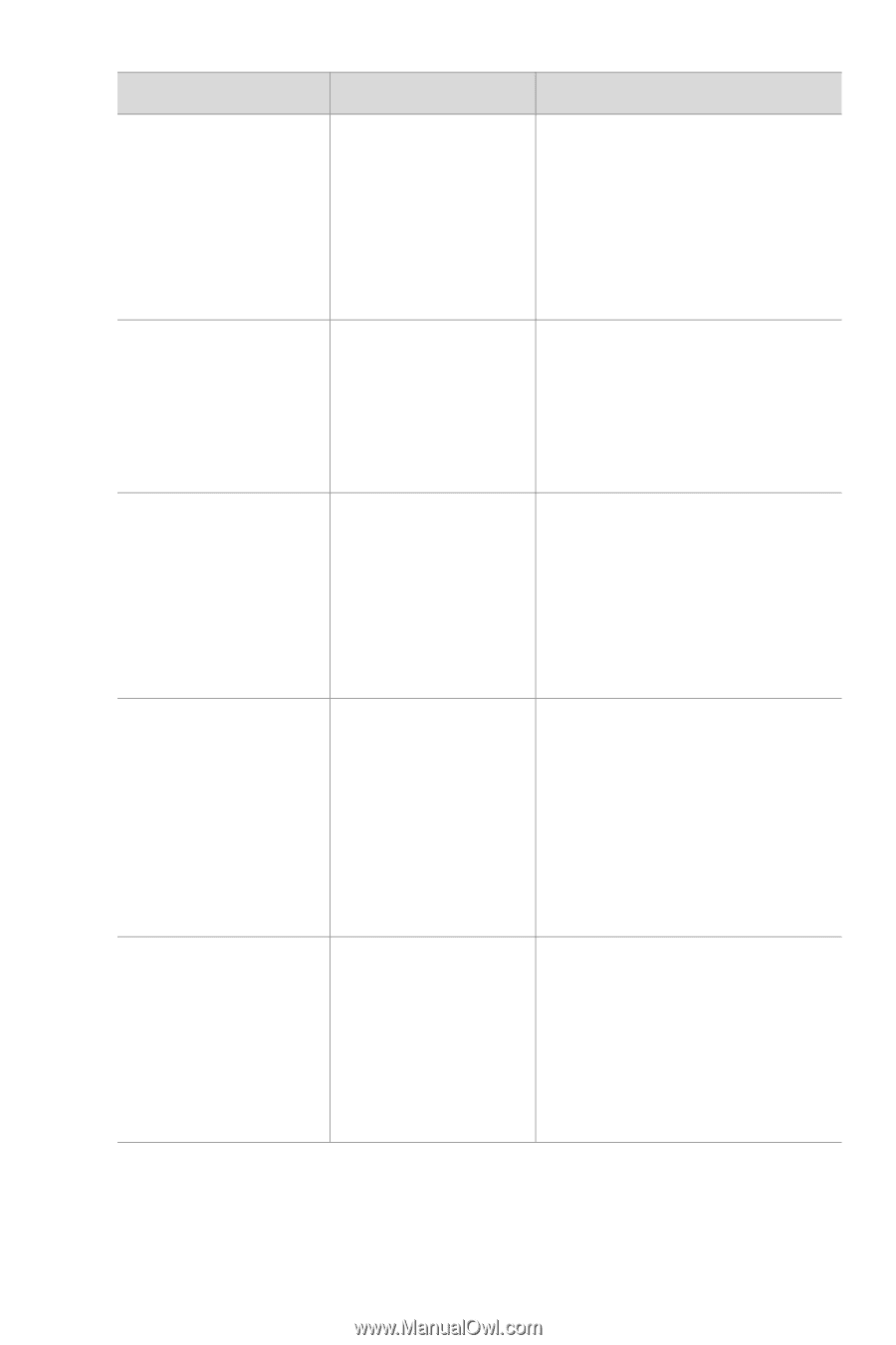HP Photosmart 433 HP Photosmart 430 series digital camera with HP instant shar - Page 75
Insufficient space, in memory, on card, to complete, request., Communication, error, Card full - free software
 |
View all HP Photosmart 433 manuals
Add to My Manuals
Save this manual to your list of manuals |
Page 75 highlights
Message Possible cause Solution Insufficient space Insufficient room Free up space on the card in memory in internal by deleting some images, (on card) memory or on or perform the rotation to complete the memory card using computer software. request. to rotate an image. Communication error Camera received Disconnect the USB cable an error code (or lift the camera out of from the HP the HP camera dock), then software on the re-connect and try again. computer. Charging Flash... The camera is recharging the flash. It takes longer to charge the flash when the batteries are low. If you see this message often, you may need to replace or recharge the batteries. Card full or Memory full Insufficient room Unload images from the in internal camera to your computer, memory or on then delete all images the memory card from the memory card or to save more internal memory. Or put a images. new memory card in the camera. No images in memory or No images on card There are no images or video clips in the camera and you are trying to review them. Take some pictures or video clips. Chapter 7: Troubleshooting and support 75