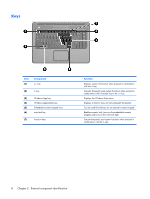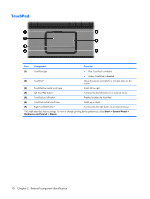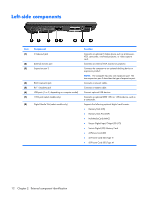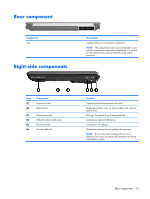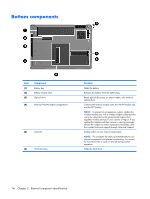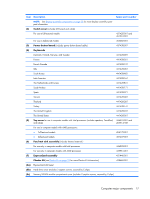HP Presario V6600 Compaq Presario V6500, V6600, and V6700 Notebook PCs - Maint - Page 20
Left-side components
 |
View all HP Presario V6600 manuals
Add to My Manuals
Save this manual to your list of manuals |
Page 20 highlights
Left-side components Item (1) Component S-Video-out jack (2) External monitor port (3) Expansion port 3 (4) RJ-45 (network) jack (5) RJ-11 (modem) jack (6) USB ports (1 or 2, depending on computer model) (7) 1394 port (select models only) (8) Digital Media Slot (select models only) Function Connects an optional S-Video device such as a television, VCR, camcorder, overhead projector, or video capture card. Connects an external VGA monitor or projector. Connects the computer to an optional docking device or expansion product. NOTE: The computer has only one expansion port. The term expansion port 3 describes the type of expansion port. Connects a network cable. Connects a modem cable. Connect optional USB devices. Connects an optional IEEE 1394 or 1394a device, such as a camcorder. Supports the following optional digital card formats: ● Memory Stick (MS) ● Memory Stick Pro (MSP) ● MultiMediaCard (MMC) ● Secure Digital Input/Output (SD I/O) ● Secure Digital (SD) Memory Card ● xDPicture Card (XD) ● xD-Picture Card (XD) Type H ● xD-Picture Card (XD) Type M 12 Chapter 2 External component identification