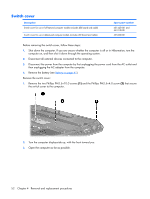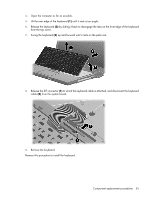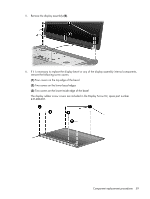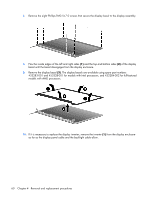HP Presario V6600 Compaq Presario V6500, V6600, and V6700 Notebook PCs - Maint - Page 63
to which the keyboard cable is attached, and disconnect the keyboard
 |
View all HP Presario V6600 manuals
Add to My Manuals
Save this manual to your list of manuals |
Page 63 highlights
4. Open the computer as far as possible. 5. Lift the rear edge of the keyboard (1) until it rests at an angle. 6. Release the keyboard (2) by sliding it back to disengage the tabs on the front edge of the keyboard from the top cover. 7. Swing the keyboard (3) up and forward until it rests on the palm rest. 8. Release the ZIF connector (1) to which the keyboard cable is attached, and disconnect the keyboard cable (2) from the system board. 9. Remove the keyboard. Reverse this procedure to install the keyboard. Component replacement procedures 55

4
.
Open the computer as far as possible.
5
.
Lift the rear edge of the keyboard
(1)
until it rests at an angle.
6
.
Release the keyboard
(2)
by sliding it back to disengage the tabs on the front edge of the keyboard
from the top cover.
7
.
Swing the keyboard
(3)
up and forward until it rests on the palm rest.
8
.
Release the ZIF connector
(1)
to which the keyboard cable is attached, and disconnect the keyboard
cable
(2)
from the system board.
9
.
Remove the keyboard.
Reverse this procedure to install the keyboard.
Component replacement procedures
55