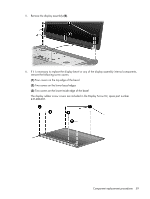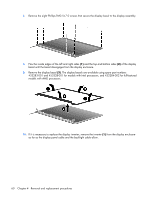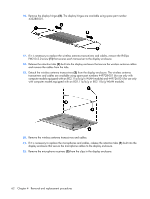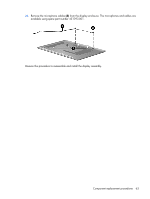HP Presario V6600 Compaq Presario V6500, V6600, and V6700 Notebook PCs - Maint - Page 71
Reverse this procedure to reassemble and install the display assembly.
 |
View all HP Presario V6600 manuals
Add to My Manuals
Save this manual to your list of manuals |
Page 71 highlights
23. Remove the microphone cables (3) from the display enclosure. The microphones and cables are available using spare part number 431393-001. Reverse this procedure to reassemble and install the display assembly. Component replacement procedures 63

23
.
Remove the microphone cables
(3)
from the display enclosure. The microphones and cables are
available using spare part number 431393-001.
Reverse this procedure to reassemble and install the display assembly.
Component replacement procedures
63