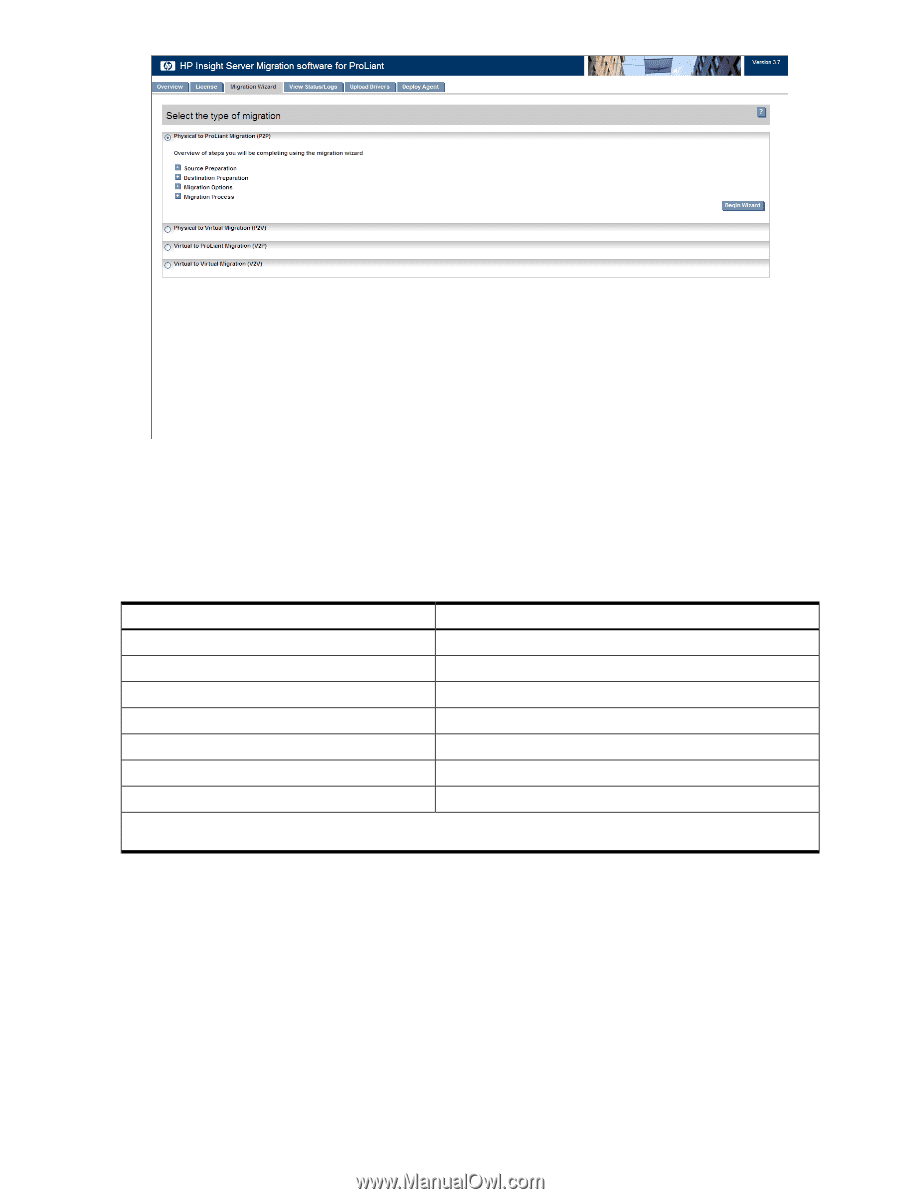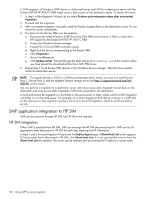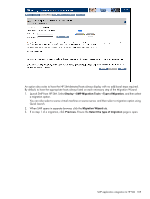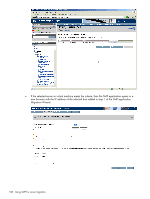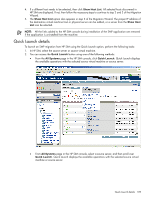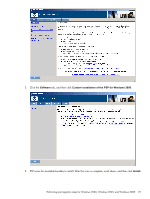HP ProLiant DL380p HP Insight Server Migration Software for ProLiant User Guid - Page 106
Launching SMP migration through HP SIM, Display servers Discovered in SIM, Show Host List, Deploy
 |
View all HP ProLiant DL380p manuals
Add to My Manuals
Save this manual to your list of manuals |
Page 106 highlights
4. Click the Display servers Discovered in SIM checkbox. If HP SIM has a large number of systems discovered, then it might take additional time to load each Migration Wizard step requiring host list. The systems detected in HP SIM are filtered in the Show Host List to display the proper system type for each action. Table 5-4 SMP Steps and HP SIM system filters applied SMP step Launch Windows VM Host Agent Launch SMP Source Agent P2X step 1 of Windows Migration Wizard P2X step 1 of Linux Migration Wizard V2X step 1 of Migration Wizard X2P step 3 of Migration Wizard X2V step 3 of Migration Wizard HP SIM system filter applied HP SIM-discovered servers with Windows operating system HP SIM-discovered servers with Windows operating system HP SIM-discovered servers with Windows operating system HP SIM-discovered servers with Linux operating system All HP SIM-discovered servers with Windows operating system HP SIM-discovered servers with Windows operating system All HP SIM-discovered servers NOTE: Only HP ProLiant servers discovered and identified with an IP address in HP SIM are shown. Launching SMP migration through HP SIM To launch an SMP migration from HP SIM, perform the following tasks: 1. In HP SIM, select the source server or source virtual machine. 2. From the main wizard, select Deploy→SMP Migration Tools, and then select the appropriate migration option. 106 Using SMP for server migration