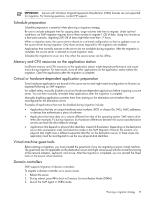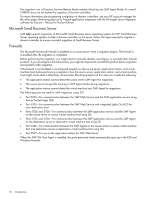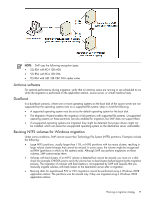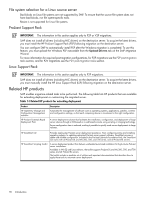HP ProLiant DL380p HP Insight Server Migration Software for ProLiant User Guid - Page 13
Introduction, HP Insight Server Migration software for ProLiant, SMP benefits, SMP platform support
 |
View all HP ProLiant DL380p manuals
Add to My Manuals
Save this manual to your list of manuals |
Page 13 highlights
1 Introduction HP Insight Server Migration software for ProLiant HP Insight Server Migration software for ProLiant (SMP) simplifies the server consolidation process. SMP migrations involve moving an operating system, applications, and data from one server to another, instead of manually redeploying these elements on a new server. SMP allows you to migrate Windows and Linux operating systems to new compatible hardware. SMP provides the following capabilities for Windows migrations: • Physical-to-ProLiant (P2P) migration-Migrates a physical machine to a ProLiant server. • Physical-to-virtual (P2V) migration-Migrates a physical machine to a virtual machine guest in a virtual machine host. • Virtual-to-ProLiant (V2P) migration-Migrates a virtual machine guest in a virtual machine host to a ProLiant server. • Virtual-to-virtual (V2V) migration-Migrates a virtual machine guest between virtualization layers. SMP provides the following capability for Linux migrations: ▲ Physical-to-ProLiant (P2P) migration-Migrates a physical machine to a ProLiant server. SMP benefits • Accurate migrations-SMP removes old drivers and replaces them with new drivers on the destination server. The source server can return to its original pre-migration state. SMP transfers operating system, applications, and data. • Automated migrations-SMP uses a wizard-driven process that eliminates the need for manual steps to perform a migration. • Less time required to perform migrations-The SMP design enables you to learn and use the tool quickly. SMP platform support For a list of supported platforms for SMP, see the HP Insight Server Migration software for ProLiant Support Matrix. SMP components An SMP migration requires the following components: • Application station-The computer from which the migration is set up and performed. SMP can be installed on an HP Systems Insight Manager (HP SIM) station or as a stand-alone application. For more information about requirements and HP SIM, see the HP SIM Technical Reference Guide. • Source server-The physical source server or the virtual machine to be migrated. • Destination server-The physical server or the virtual machine to which the source server is migrated. Planning a migration strategy One challenge when migrating operating systems, applications, and data is modifying the migrated operating system to boot on the destination server and to function properly on the hardware. SMP is adept at making the required operating system changes. To best prepare for an SMP migration, consider developing a migration strategy before running a migration. Migration strategies vary depending on machine hardware, network landscape, and applications. To develop a migration strategy, review the following before beginning your migration. Upgrading to SMP from SMP or P2P You can upgrade a previous version of SMP 2.x or SMP-P2P 1.x to SMP. SMP detects older versions upon install. HP Insight Server Migration software for ProLiant 13