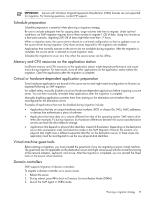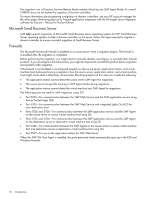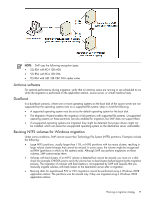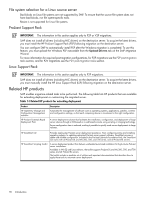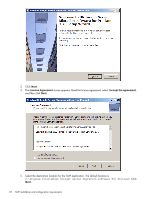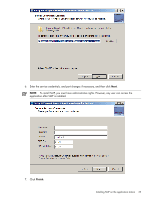HP ProLiant DL380p HP Insight Server Migration Software for ProLiant User Guid - Page 18
File system selection for a Linux source server, ProLiant Support Pack, Related HP products - nic drivers
 |
View all HP ProLiant DL380p manuals
Add to My Manuals
Save this manual to your list of manuals |
Page 18 highlights
File system selection for a Linux source server Bad blocks on Linux file systems are not supported by SMP. To ensure that the source file system does not have bad blocks, run file system-specific tools. Resize is not supported for Linux file systems. ProLiant Support Pack IMPORTANT: The information in this section applies only to P2P or V2P migrations. SMP does not install all drivers (including NIC drivers) on the destination server. To acquire the latest drivers, you must install the HP ProLiant Support Pack (PSP) following migration on the destination server. You can configure SMP to automatically install PSP after the Windows migration is completed. To use this feature, you must upload the Windows PSP executable from the Upload Drivers tab on the SMP Migration Wizard. For more information for required post-migration configurations, for P2P migrations see the P2P post-migration tasks section, and for P2V migrations see the P2V post-migration tasks section. Linux Support Pack IMPORTANT: The information in this section applies only to P2P migrations. SMP does not install all drivers (including NIC drivers) on the destination server. To acquire the latest drivers, you must manually install the HP Linux Support Pack (LSP) following migration on the destination server. Related HP products SMP enables migration-related tasks to be performed. The following table lists HP products that are available for extending deployment or customizing the migrated server. Table 1-1 Related HP products for extending deployment Product HP OpenView Change and Configuration Management solutions HP ProLiant Essentials Rapid Deployment Pack Description Automates the management of software such as operating systems, applications, patches, content, and configuration settings, so that each computing device is maintained in the right configuration. A server deployment solution that facilitates the installation, configuration, and deployment of large server volumes through a GUI-based or a web based console, using scripting or imaging technology. Server configuration time is reduced, making it possible to quickly scale server deployments to large volumes. HP SmartStart CD Provides step-by-step ProLiant server deployment assistance. From configuring arrays and installing operating systems, to updating optimized ProLiant server support software, SmartStart ensures a stable and reliable configuration. Included in the ProLiant Essentials Foundation Pack, the SmartStart CD works with all ProLiant DL and ML 300, 500, and 700 series, and all ProLiant BL servers. HP SmartStart Scripting Toolkit A server deployment product that delivers unattended automated installation for high-volume ProLiant server installations. Available in Win32 and Linux editions, the toolkit supports ProLiant DL and ML 300, 500, and 700 series, and all ProLiant BL servers. The toolkit includes a modular set of utilities and important documentation that describes how to apply these tools to automate server deployment. 18 Introduction