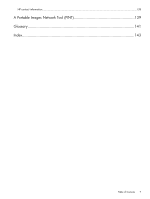Deploying SMP Agent through the HP SIM CMS menu if SMP and HP SIM 5.3 are installed
.................
29
Deploying SMP Agent through the HP SIM CMS Quick Launch feature
...............................................
30
Using the application station to deploy SMP Agent
...............................................................................
30
Deploying SMP Agent using the Deploy Agent tab of the wizard on the application station
..................
30
Deploying SMP Source Agent directly from the Migration Wizard on the application station
.................
31
Manually running SMP Source Agent on the source server
....................................................................
31
Deploying Windows SMP Source Agent locally on the source server
.................................................
31
Deploying Linux SMP Source Agent locally on the source server
........................................................
32
Installing SMP Source Agent on a Windows 2008 Server
.....................................................................
34
Restarting the SMP Agent
.......................................................................................................................
35
Booting the destination server for P2P, V2P, and X2V (agent-less) migrations
.................................................
35
Manually booting a physical destination server using the SMP Boot CD for P2P and V2P
..........................
35
Booting a destination server using the SMP Migration Wizard
...............................................................
35
Manually creating and booting a virtual machine destination server for P2V and V2V (agent-less)
..............
36
Manually creating and booting a virtual machine for SMP
...............................................................
36
Prerequisites for manually creating and booting a destination virtual machine
...............................
36
Automatically creating and booting a virtual destination server using the SMP Migration Wizard for P2V
or V2V
...........................................................................................................................................
37
Configure Boot CD to launch destination agent
....................................................................................
37
SMP Overview screen
............................................................................................................................
41
4 Licensing SMP
..........................................................................................
43
Licensing SMP
......................................................................................................................................
43
SMP licensing keys
...........................................................................................................................
43
Licensing requirements
......................................................................................................................
43
Licensing options
.............................................................................................................................
43
Adding licenses
...............................................................................................................................
44
SMP 2.x and P2P license conversion
..................................................................................................
44
Migrating P2P licenses using License Migration Tool
.............................................................................
45
Migrating SMP 2.x licenses using License Migration Tool
.....................................................................
45
5 Using SMP for server migration
..................................................................
47
Concurrent and queued migrations
..........................................................................................................
47
Migration Wizard page
.........................................................................................................................
48
Physical-to-ProLiant (P2P) migrations for Windows
......................................................................................
49
Preparing for a P2P migration
...........................................................................................................
49
Source physical machine prerequisites
...........................................................................................
58
SMP application station prerequisites
............................................................................................
58
Destination physical machine prerequisites
.....................................................................................
58
Performing a P2P migration
...............................................................................................................
50
P2P post-migration tasks
...................................................................................................................
57
Physical-to-ProLiant (P2P) migrations for Linux
............................................................................................
57
Preparing for a P2P migration
...........................................................................................................
57
Source physical machine prerequisites
...........................................................................................
58
SMP application station prerequisites
............................................................................................
58
Destination physical machine prerequisites
.....................................................................................
58
Performing a P2P migration
...............................................................................................................
58
P2P post-migration tasks
...................................................................................................................
66
Physical-to-virtual (P2V) migrations
...........................................................................................................
67
Preparing for a P2V migration
...........................................................................................................
67
Source physical machine prerequisites
...........................................................................................
67
SMP application station prerequisites
............................................................................................
67
Destination virtual machine host or virtual machine prerequisites
.......................................................
68
Performing a P2V migration
..............................................................................................................
68
P2V post-migration tasks
...................................................................................................................
79
Virtual-to-virtual (V2V) migrations
............................................................................................................
80
Preparing for a V2V migration
...........................................................................................................
80
Source physical machine prerequisites
...........................................................................................
81
4
Table of Contents