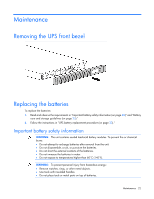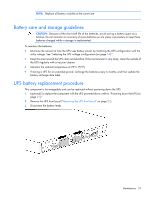HP R1500 HP R1500 G3 UPS User Guide - Page 18
Secure the UPS Network Module using the two screws removed in step 1.
 |
View all HP R1500 manuals
Add to My Manuals
Save this manual to your list of manuals |
Page 18 highlights
1. Remove the two screws securing the UPS option slot cover plate, and then remove the cover plate. 2. Install the UPS Network Module along the alignment channels in the option slot. 3. Secure the UPS Network Module using the two screws removed in step 1. Installation 18

Installation 18
1.
Remove the two screws securing the UPS option slot cover plate, and then remove the cover plate.
2.
Install the UPS Network Module along the alignment channels in the option slot.
3.
Secure the UPS Network Module using the two screws removed in step 1.