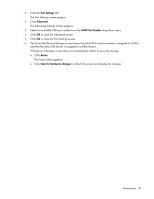HP R1500 HP R1500 G3 UPS User Guide - Page 33
UPS cannot communicate with the host computer, UPS emits a slight clicking noise, Site wiring
 |
View all HP R1500 manuals
Add to My Manuals
Save this manual to your list of manuals |
Page 33 highlights
UPS cannot communicate with the host computer Action: • Verify only one communications port is connected to the host computer ("Connecting the host computer" on page 14). • If an option card is installed, verify the host computer is only connected to the option card. Installing an option card automatically disables the built-in serial and USB communications ports. UPS emits a slight clicking noise Action: The UPS is automatically correcting high or low AC voltage on the utility line. No action is required. Site wiring condition Action: Contact a qualified electrician to be sure that: • The line and neutral wires are not reversed in the wall outlet. • A ground wire connection does not exist. Troubleshooting 33

Troubleshooting 33
UPS cannot communicate with the host computer
Action:
•
Verify only one communications port is connected to the host computer ("
Connecting the host computer
"
on page
14
).
•
If an option card is installed, verify the host computer is only connected to the option card. Installing an
option card automatically disables the built-in serial and USB communications ports.
UPS emits a slight clicking noise
Action:
The UPS is automatically correcting high or low AC voltage on the utility line. No action is required.
Site wiring condition
Action
: Contact a qualified electrician to be sure that:
•
The line and neutral wires are not reversed in the wall outlet.
•
A ground wire connection does not exist.