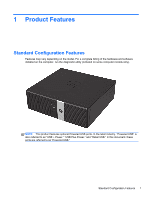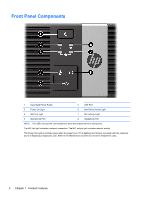DDR3-SDRAM DIMMs
......................................................................................................
20
Replacing a SODIMM
........................................................................................................
21
Expansion Cards
................................................................................................................................
22
Installing an Optional Powered Serial Port Expansion Card
..............................................
23
Configuring Powered Serial Ports
......................................................................................
25
Installing an Optional 12-Volt Powered USB Expansion Card
...........................................
26
Riser Card
..........................................................................................................................................
29
Hard Drive
..........................................................................................................................................
32
Battery
................................................................................................................................................
34
WLAN Module
....................................................................................................................................
36
Front Fan/Baffle
..................................................................................................................................
38
Front USB and Power Switch Assembly
............................................................................................
40
Speaker
..............................................................................................................................................
41
Power Supply
.....................................................................................................................................
42
System Board
.....................................................................................................................................
44
Appendix A
Computer Setup (F10) Utility
.....................................................................................................
45
Computer Setup (F10) Utilities
...........................................................................................................
45
Using Computer Setup (F10) Utilities
................................................................................
46
Computer Setup—File
.......................................................................................................
47
Computer Setup—Storage
................................................................................................
48
Computer Setup—Security
................................................................................................
51
Computer Setup—Power
...................................................................................................
54
Computer Setup—Advanced
.............................................................................................
55
Recovering the Configuration Settings
...............................................................................................
57
Appendix B
Using HP PC Hardware Diagnostics
.........................................................................................
58
Why run HP PC Hardware Diagnostics - UEFI
..................................................................................
58
How to access and run HP PC Hardware Diagnostics
.......................................................................
58
Downloading HP PC Hardware Diagnostics to a USB device
............................................................
59
Appendix C
Restoring and recovering
..........................................................................................................
60
System Restore
..................................................................................................................................
60
System Recovery
...............................................................................................................................
60
System Recovery when Windows is responding
...............................................................
61
System Recovery when Windows is not responding
.........................................................
62
System recovery using recovery media
.............................................................................
62
Creating recovery media
...................................................................................
63
Using recovery media
.......................................................................................
64
vi