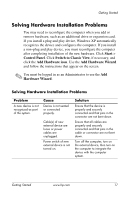HP Rp5000 Getting Started (3rd Edition) - Page 20
Getting Started, cont., button harness. - power supply replacement
 |
UPC - 808736747592
View all HP Rp5000 manuals
Add to My Manuals
Save this manual to your list of manuals |
Page 20 highlights
Getting Started Solving General Problems (Continued) Problem System does not power on and the LEDs on the front of the computer are not flashing. cont. Cause System unable to power on. cont. Solution 4. Check to see if the AUX LED on the system board is turned on. If it is turned on, then replace the power button harness. 5. If the AUX LED on the system board is not turned on, then replace the power supply. 6. Replace the system board. 16 www.hp.com Getting Started

16
www.hp.com
Getting Started
Getting Started
System does not
power on and the
LEDs on the front of
the computer are not
flashing.
cont.
System unable to
power on.
cont.
4. Check to see if the AUX
LED on the system board is
turned on. If it is turned on,
then replace the power
button harness.
5. If the AUX LED on the
system board is not turned
on, then replace the power
supply.
6. Replace the system board.
Solving General Problems
(Continued)
Problem
Cause
Solution