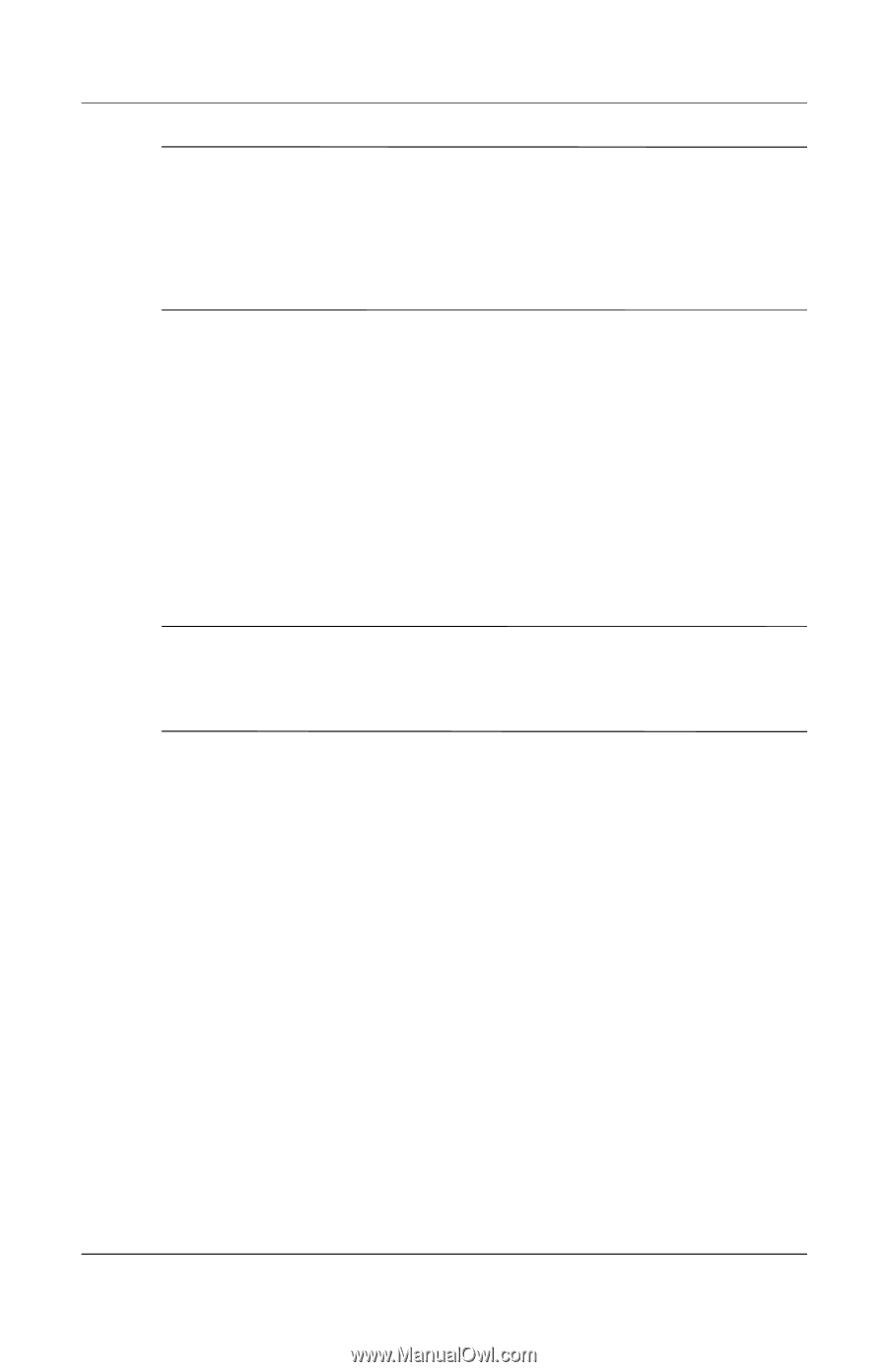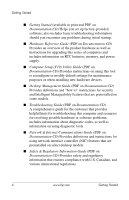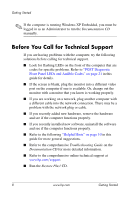HP Rp5000 Getting Started (3rd Edition) - Page 7
Driver Downloads, Download drivers and software, Driver, Downloads - cd
 |
UPC - 808736747592
View all HP Rp5000 manuals
Add to My Manuals
Save this manual to your list of manuals |
Page 7 highlights
Getting Started ✎ If the computer is running Windows XP Embedded or Windows Embedded for Point of Service, you may need to obtain new hardware drivers. Go to www.hp.com, click Driver Downloads, make sure Download drivers and software is selected, enter the product name/number, and press Enter. Obtain the latest support software, including support software for the operating system from www.hp.com. Click Driver Downloads, make sure Download drivers and software is selected, enter the product name/number, and press Enter. You can also obtain the latest support software on CDs. The following Web site provides information on how to purchase a support software CD subscription: http://h18000.www1.hp.com/support/files/workstations/us/pur chase.html ✎ If the computer has a writable optical drive, install the appropriate application to be able to write to the drive (see the CDs that came with the system). Getting Started www.hp.com 3