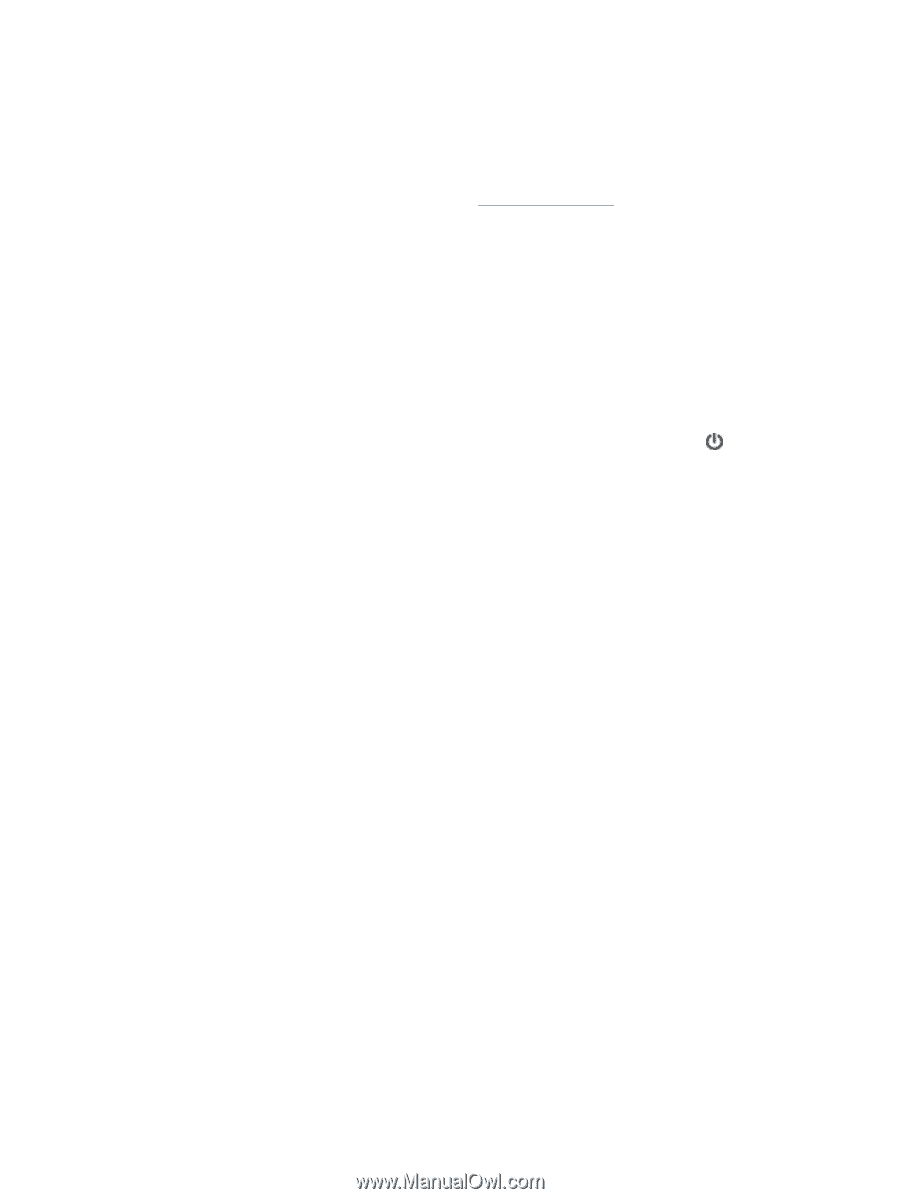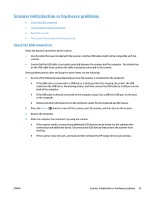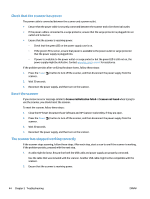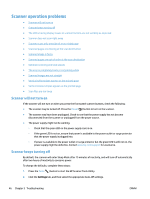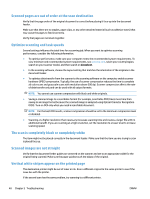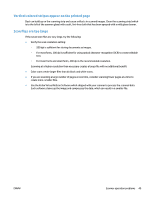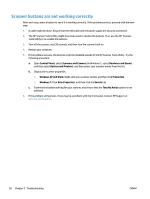HP ScanJet Enterprise Flow 7500 User Guide - Page 51
Add/Remove, Programs and Features, Control Panel, HP ScanJet Enterprise 7500 Utilities
 |
View all HP ScanJet Enterprise Flow 7500 manuals
Add to My Manuals
Save this manual to your list of manuals |
Page 51 highlights
a. Check that the green LED on the power supply case is on. b. If the green LED is not on, ensure that power is available to the power outlet or surge protector that the power supply is plugged into. c. If power is available to the power outlet or surge protector but the green LED is still not on, the power supply might be defective. Contact www.hp.com/support for assistance. 3. Unplug the power cable from the power source, wait 30 seconds, and then plug it back in. 4. Restart your computer. 5. Use the Add/Remove tool (in Windows Vista, the Programs and Features tool) from the Control Panel to uninstall the following applications: ● ISIS/TWAIN software ● HP ScanJet Enterprise 7500 Utilities 6. Reinstall using the HP Scanning Software CD that came with your scanner. 7. Reconnect the USB cable and power cable to the scanner, and then press the Power ( ) button to turn on the scanner. ENWW Scanner initialization or hardware problems 45