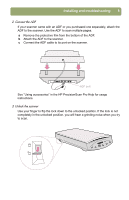HP Scanjet 7450c HP Scanjet 7400C Series Scanner Windows - (English) Setup and - Page 3
Installing and troubleshooting, Installing the scanner and accessories - mac
 |
View all HP Scanjet 7450c manuals
Add to My Manuals
Save this manual to your list of manuals |
Page 3 highlights
3 1 Installing and troubleshooting This section provides information for installing the scanner and resolving issues that might occur during installation. For usage problems after installation, see the user's manual. Installing the scanner and accessories Before you begin q Ensure you have a USB connection or SCSI card properly installed in your computer. If you choose to use SCSI, you will need a SCSI cable. q If you are connecting the scanner to a Macintosh and this scanner supports the Mac OS, locate the Macintosh CD package.

3
1
Installing and
Installing and
Installing and
Installing and
troubleshooting
troubleshooting
troubleshooting
troubleshooting
This section provides information for installing the scanner and resolving issues that
might occur during installation. For usage problems after installation, see the
user²s
manual
.
Installing the scanner and accessories
Installing the scanner and accessories
Installing the scanner and accessories
Installing the scanner and accessories
Before you begin
●
Ensure you have a USB connection or SCSI card properly installed in your
computer. If you choose to use SCSI, you will need a SCSI cable.
●
If you are connecting the scanner to a Macintosh and this scanner supports the
Mac OS, locate the Macintosh CD package.