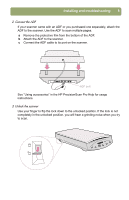HP Scanjet 7450c HP Scanjet 7400C Series Scanner Windows - (English) Setup and - Page 8
Connect the XPA optional, Find help and support, in this guide.
 |
View all HP Scanjet 7450c manuals
Add to My Manuals
Save this manual to your list of manuals |
Page 8 highlights
8 Installing and troubleshooting Connect the XPA (optional) Use the XPA to scan negatives, slides, and other transparent items. a Connect the XPA cable to its port on the scanner. XPA port b Restart the scanning software. See "Using accessories" in the HP PrecisionScan Pro Help for usage instructions. Find help and support See these sources: q View the three-minute product tour when you start the software. q For installation help, support, and specifications: See more information later in this guide. q For tips and information on scanning and optional accessories: Visit the HP ScanJet website at www.scanjet.hp.com. q For customer support on the Web, visit www.hp.com/go/support.

8
Installing and troubleshooting
Connect the XPA (optional)
Use the XPA to scan negatives, slides, and other transparent items.
a
Connect the XPA cable to its port on the scanner.
b
Restart the scanning software.
See °Using accessories± in the HP PrecisionScan Pro Help for usage
instructions.
Find help and support
See these sources:
●
View the three-minute product tour when you start the software.
●
For installation help, support, and specifications: See more information later
in this guide.
●
For tips and information on scanning and optional accessories: Visit the
HP ScanJet website at
www.scanjet.hp.com
.
●
For customer support on the Web, visit
www.hp.com/go/support
.
XPA port