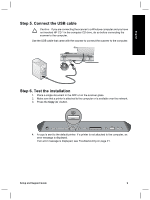HP Scanjet 8300 Setup and Support Guide - Page 14
Scan Document To buttons, Power Save button, Cancel button - software windows 7
 |
View all HP Scanjet 8300 manuals
Add to My Manuals
Save this manual to your list of manuals |
Page 14 highlights
English Chapter 2 Scan Document To buttons Windows If HP Photosmart Software is installed on the computer, you can use the Scan Document To button ( ) to send a scan to a software program. If only HP Smart Document Scan Software is installed on the computer, you can press the Scan Document To button to open HP Smart Document Scan Software so that you can select a scan profile to use. Macintosh Use the Scan Document To button to send a scan to a software program. Power Save button Press the Power Save button to turn off the lamp and put the scanner in power-save mode when you are not using the scanner. When you are ready to begin scanning again, just press one of the front panel scan buttons to turn the lamp back on and begin scanning immediately. Cancel button Press the Cancel button to cancel a scan in progress, or to cancel a series of scans when you are scanning from the ADF. 12 HP Scanjet 8300 series