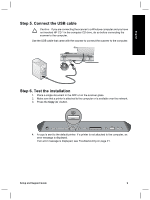HP Scanjet 8300 Setup and Support Guide - Page 15
Other scanner materials - series user guide
 |
View all HP Scanjet 8300 manuals
Add to My Manuals
Save this manual to your list of manuals |
Page 15 highlights
English 3 Other scanner materials Scanning software CDs The scanner comes with several software CDs. The number of software CDs packaged with the scanner varies according to scanner model. Also, the programs available on the CDs vary according to computer operating system and language. Before installing any of the software, see Step 3. Install the software on page 7. There might be several non-HP software programs included with the scanner. These software programs are not offered as substitutes for HP software. For help with a nonHP software program, see the documentation for that program. Note Some of the software programs described in this section are not available for all scanner models and countries/regions. The software included with your scanner might be different than the software described in this section. HP Smart Document Scan Software CD (Windows) This software CD comes with the HP Scanjet 8350/8390 scanner models only. Programs Software use Supported operating systems HP Smart Document Scan Software You can use HP Smart Document Scan Software to create high-quality scans from multi-page documents and to automate scanning tasks you perform often. Windows 98SE, Me, 2000, and XP This program is not available in Asian languages for Windows 98SE and Me. Kofax Virtual Rescan Software Use Kofax Virtual Rescan Software to create clearer and more readable scans from colored or damaged documents. Windows 2000, and XP HP Scanjet 8300 Series Performance Document Scanning software This software includes the ISIS/ TWAIN drivers necessary for using the scanner with standard business applications and customized software. Windows 98SE, Me, 2000, and XP HP Photosmart Software CD (Windows) HP recommends that Windows users install one of the choices on this CD. HP imagescanning software provides higher scan resolution and better color management than HP Smart Document Scan Software. Setup and Support Guide 13