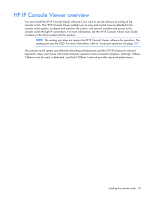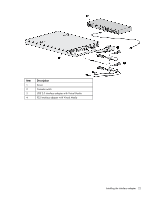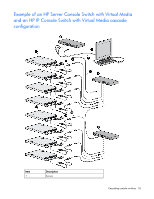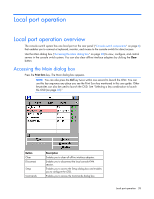HP Server Console 0x2x8 HP IP Console Switch with Virtual Media User Guide - Page 25
Connect the other end of that same UTP CAT5 cable to the RJ-45 tiering connector on the secondary
 |
View all HP Server Console 0x2x8 manuals
Add to My Manuals
Save this manual to your list of manuals |
Page 25 highlights
Do not use interface adapters to cascade console switches. If interface adapters are used to cascade console switches, you will not have a seamlessly integrated OSD, and you lose Virtual Media support. 1. Connect a UTP CAT5 cable and connect one end to the server connection port ("Console switch components" on page 6) on the console switch. 2. Connect the other end of that same UTP CAT5 cable to the RJ-45 connector on the interface adapter. 3. Connect the interface adapter to the appropriate connectors on the server. 4. Repeat steps 1 through 3 for any other servers to be added to this system. 5. Power up the components. 6. Upgrade the console switch and interface adapter firmware ("Upgrading the firmware" on page 78). 7. Connect a UTP CAT5 cable to the server connection port on the main console switch. 8. Connect the other end of that same UTP CAT5 cable to the RJ-45 tiering connector on the secondary console switch. 9. Connect a UTP CAT5 cable to the server connection port on the secondary console switch. 10. Connect the other end of that same UTP CAT5 cable to the RJ-45 tiering connector on the tertiary console switch. 11. Repeat steps 1 through 3 for any other server to be added to this system. Cascading console switches 25