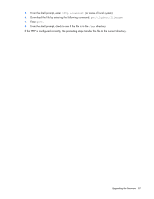HP Server Console 0x2x8 HP IP Console Switch with Virtual Media User Guide - Page 92
How do I access the Main dialog box?, How do I cascade console switches?
 |
View all HP Server Console 0x2x8 manuals
Add to My Manuals
Save this manual to your list of manuals |
Page 92 highlights
1. Be sure that you have the latest console switch firmware version ("Displaying version information" on page 51) and interface adapter firmware version ("Displaying version information" on page 51). 2. Upgrade the console switch firmware, interface adapter firmware ("Upgrading interface adapter firmware" on page 82), and cascaded console switch firmware if you do not have the latest versions installed. How do I access the Main dialog box? Press the Print Scrn key. The Main dialog box appears. NOTE: You can also press the Ctrl key twice within one second to launch the OSD. You can use this key sequence in any place you see Print Scrn. How do I cascade console switches? Refer to "Cascading console switches (on page 23)." How do I change the keyboard language? Language-specific keyboard emulation in the interface adapter is determined by the language chosen on the OSD. For more information, see "Changing the keyboard language (on page 36)." How do I know which port my cascaded console switch is connected to? See "Viewing the Port column (on page 29)." Frequently asked questions 92