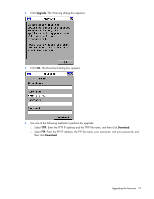HP Server Console 0x2x8 HP IP Console Switch with Virtual Media User Guide - Page 76
Recovering a lost console switch serial management password
 |
View all HP Server Console 0x2x8 manuals
Add to My Manuals
Save this manual to your list of manuals |
Page 76 highlights
When this configuration is complete, enter 0 to return to the Main Menu. 6. If you are using a static IPv6 address, perform the following steps: a. To specify an IP address, select Option 3-IP Address. b. To specify a prefix length, select Option 4-Prefix Length. c. To specify a default gateway, select Option 5-Default Gateway. When this configuration is complete, enter 0 to return to the Main Menu. 7. (Optional) To ping a specific IP address, select Option 7-Send ICMP Request. 8. To configure DNS settings, select Option-6 Configure DNS. 9. To exit to the Main Menu or to apply changes you made, select Option 0-Exit/Apply changes. 10. If you made any changes, reboot the console switch. Recovering a lost console switch serial management password 1. Establish a terminal session, and press the Enter key. You are prompted to enter the console switch serial management password. 2. Enter HELP. A 16-bit key and the EID number of the console switch appear. Console switch serial management 76