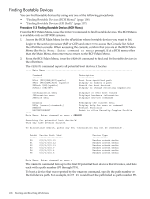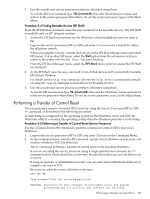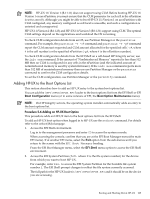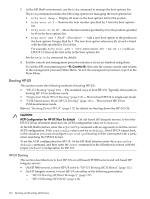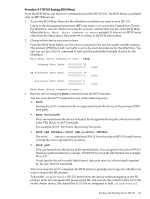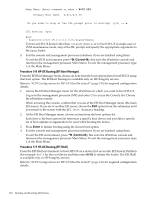HP Server rp7405 nPartition Administrator's Guide, Second Edition - Page 107
Performing a Transfer of Control Reset, Procedure 5-4 Finding Bootable Devices EFI Shell
 |
View all HP Server rp7405 manuals
Add to My Manuals
Save this manual to your list of manuals |
Page 107 highlights
3. Exit the console and service processor interfaces if finished using them. To exit the BCH environment type ^B (Control-B); this exits the nPartition console and returns to the service processor Main Menu. To exit the service processor, type X at the Main Menu. Procedure 5-4 Finding Bootable Devices (EFI Shell) From the EFI Shell environment, issue the map command to list bootable devices. The EFI Shell is available only on HP Integrity systems. 1. Access the EFI Shell environment for the nPartition whose bootable devices you want to list. Login to the service processor (MP or GSP) and enter CO to access the Console list. Select the nPartition console. When accessing the console, confirm that you are at the EFI Boot Manager menu (the main EFI menu). If at another EFI menu, select the Exit option from the sub-menus until you return to the screen with the EFI Boot Manager heading. From the EFI Boot Manager menu, select the EFI Shell menu option to access the EFI Shell environment. 2. At the EFI Shell, issue the map command to list all disk devices with a potentially bootable EFI System Partition. For details see the help map command. Also see the help search command for details on using the search command to load drivers for bootable devices. 3. Exit the console and service processor interfaces if finished using them. To exit the EFI environment type ^B (Control-B); this exits the nPartition console and returns to the service processor Main Menu. To exit the service processor, type X at the Main Menu. Performing a Transfer of Control Reset You can perform a transfer of control (TOC) reset by using the Service Processor (MP or GSP) TC command, as described in the following procedure. If crash dump is configured for the operating system on the nPartition, when you TOC the nPartition while it is running the operating system then the nPartition performs a crash dump. Procedure 5-5 Performing a Transfer of Control Reset (Service Processor) Use the Command menu TC command to perform a transfer-of-control (TOC) reset of an nPartition. 1. Login to the service processor (MP or GSP) and enter CM to access the Command Menu. 2. At the Command menu, enter the TC command, specify which nPartition is to be reset, and confirm whether to TOC the nPartition. The TC command performs a transfer-of-control reset on the specified nPartition. If you are accessing the service processor using a single-partition-user account, the TC command selects which nPartition is to be reset: the nPartition that your account allows you to access. If using an operator or administrator account, you can select which nPartitions in the server complex you want to TOC. Be certain to select the correct nPartition to be reset. GSP:CM> TC This command TOCs the selected partition. WARNING: Execution of this command irrecoverably halts all system processing and I/O activity and restarts the selected Performing a Transfer of Control Reset 107