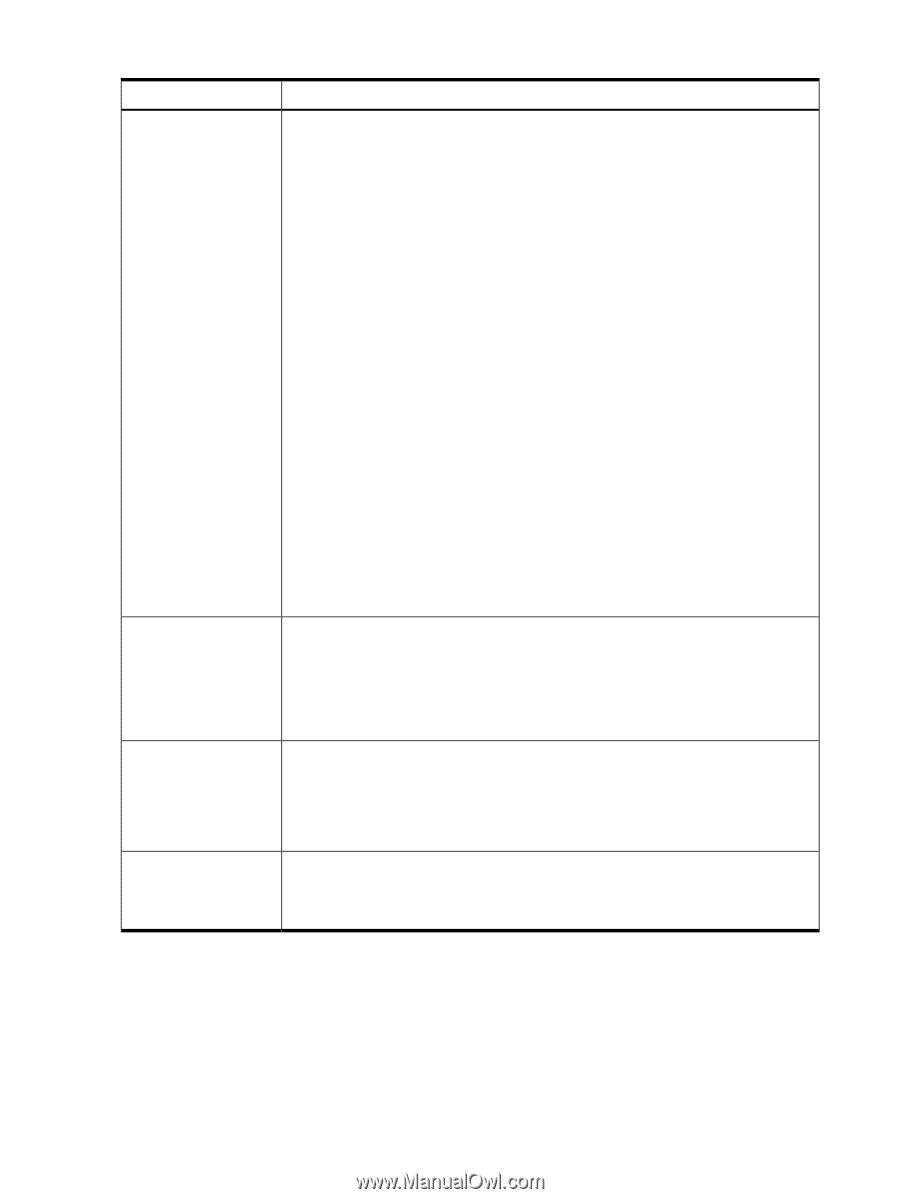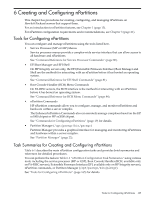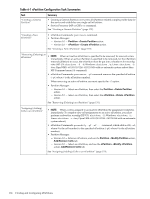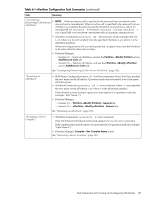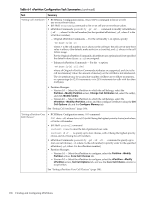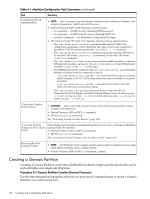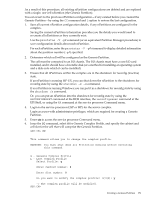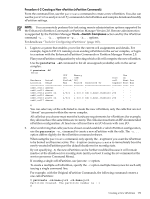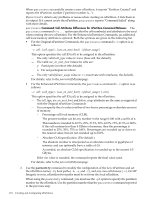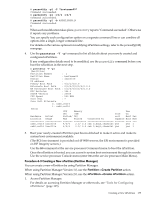HP Server rp7405 nPartition Administrator's Guide, Second Edition - Page 170
Creating a Genesis Partition, Table 6-1 nPartition Configuration Task Summaries
 |
View all HP Server rp7405 manuals
Add to My Manuals
Save this manual to your list of manuals |
Page 170 highlights
Table 6-1 nPartition Configuration Task Summaries (continued) Task Configuring Remote Administration Summary • NOTE: This coverage of remote nPartition administration addresses features of HP Integrity Superdome, rx8620, and rx7620 servers. • Service Processor (MP or GSP): Remote security features. - SO command - Set MP security, including IPMI password. - SA command - Set MP network access, including IMPI LAN. - PARPERM command - Set nPartition Configuration Privilege. • HP-UX B.11.23 and HP-UX B.11.31: Features affecting remote administration. - The /opt/wbem/sbin/cimconfig command lists and sets CIM Server configuration properties, which determine the types of users and connections permitted. To list the current properties: cimconfig -l -c command. - The /opt/wbem/sbin/cimserver command starts and stops the CIM Server. To stop the CIM Server: cimserver -s command; to start the CIM Server: cimserver command. - The /opt/wbem/bin/cimprovider command lists, enables, disables, or removes CIM provider modules, such as HP_NParProviderModule. To list CIM provider modules: cimprovider -l -s command. - The WBEM Services SSL certificates files (client.pem, server.pem) determine whether a client is trusted to connect to a server. ◦ /var/opt/wbem/client.pem file - The Trust Store file on the local system, which contains a CERTIFICATE entry from every server to which it is trusted to connect. ◦ /var/opt/wbem/server.pem file - Contains the PRIVATE KEY and CERTIFICATE entry for the local system. - The /opt/parmgr/bin/parmgr command starts or stops the HP-UX Tomcat-based Servlet Engine, in which Partition Manager runs. To start: parmgr -s start; to stop: parmgr -s stop; to check status: parmgr -s status; to restart: parmgr -s restart. "Unlocking Complex Profile Entries" • CAUTION: These commands should only be used when recovering from a hung complex reconfiguration. • Service Processor (MP or GSP): RL command. • HP-UX: parunlock command. See "Unlocking Complex Profile Entries" (page 198). "Canceling Pending Changes to the Complex Profile" Only changes involving the unassignment (deletion) of an active cell from an nPartition can practically be canceled. • Service Processor (MP or GSP): RL command. • HP-UX: parunlock command. See "Canceling Pending Changes to the Complex Profile" (page 199). Restoring the Prior Complex Profile • NOTE: All nPartitions in the complex must be inactive (put in a shutdown for reconfig state) before restoring a prior complex profile. • Service Processor (MP or GSP): CC command, L option. Creating a Genesis Partition Creating a Genesis Partition overwrites all nPartition-related complex profile data for the server and establishes one single-cell nPartition. Procedure 6-1 Genesis Partition Creation (Service Processor) Use the CC command and G option at the service processor Command menu to create a Genesis Partition on a cell-based server. 170 Creating and Configuring nPartitions