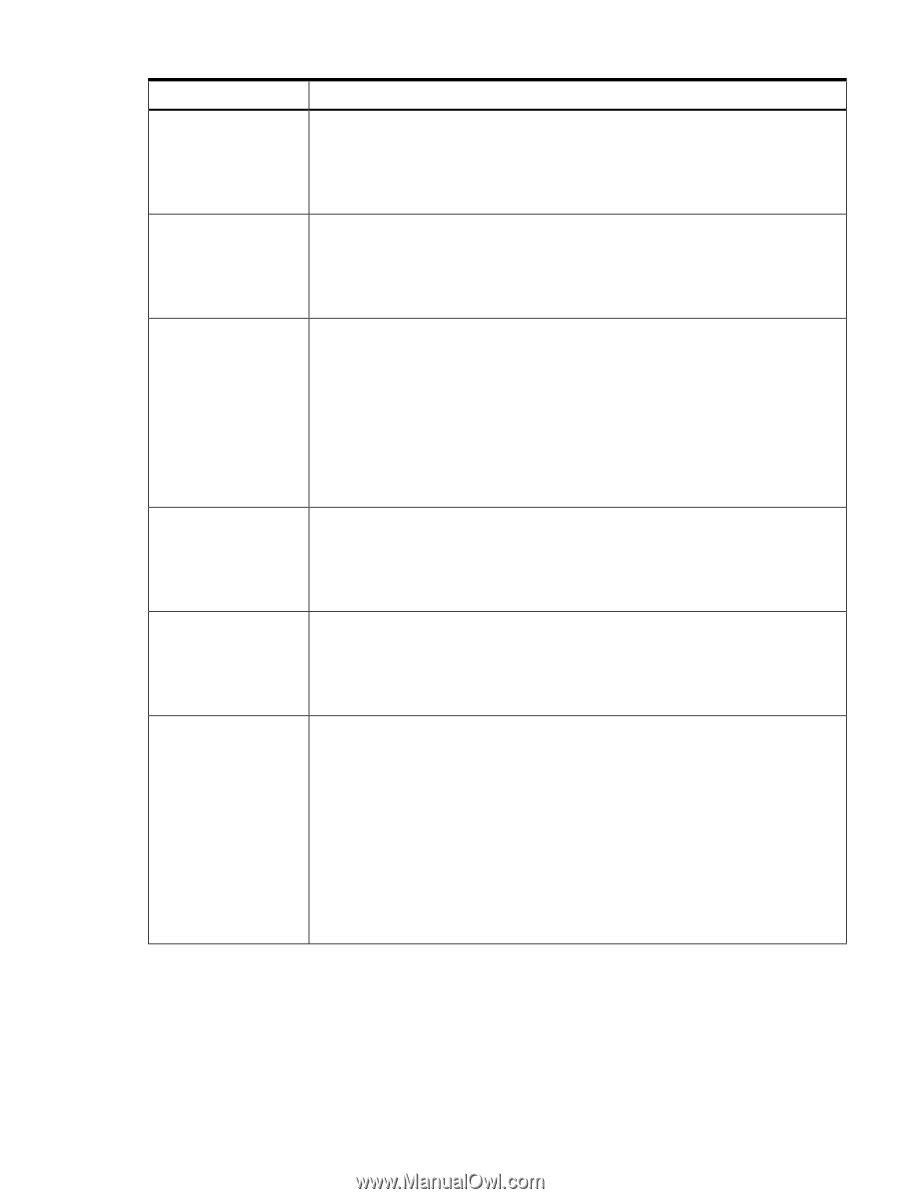HP Server rp7405 nPartition Administrator's Guide, Second Edition - Page 99
Boot Option Maintenance, EFI Shell or EFI Boot Manager: boot to the HP-UX Boot Loader prompt
 |
View all HP Server rp7405 manuals
Add to My Manuals
Save this manual to your list of manuals |
Page 99 highlights
Table 5-1 nPartition Boot and Reset Task Summaries (continued) Task "Booting to the HP-UX Initial System Loader (ISL)" Summary • NOTE: Only supported on PA-RISC systems. • BCH Menu: issue the BOOT command and reply y (for "yes") to the Do you wish to stop at the ISL prompt question. See "Booting to the HP-UX Initial System Loader (ISL)" (page 149). "Booting to the HP-UX Loader (HPUX.EFI)" • NOTE: Only supported on HP Integrity servers. • EFI Shell or EFI Boot Manager: start booting HP-UX and type any key to interrupt the boot process, stopping it at the HP-UX Boot Loader prompt (HPUX>). See "Booting to the HP-UX Loader (HPUX.EFI)" (page 150). "Using HP-UX Loader Commands" • BCH Menu: boot to the Initial System Loader prompt (ISL>), and from ISL issue HP-UX loader commands in the following form: hpux command For example: enter hpux ls to issue the ls command. • EFI Shell or EFI Boot Manager: boot to the HP-UX Boot Loader prompt (HPUX>), and issue HP-UX loader commands directly. For example: enter ls to issue the ls command. See "Using HP-UX Loader Commands" (page 151). "Booting to the Linux Loader (ELILO.EFI)" • NOTE: Only supported on HP Integrity servers. • EFI Shell or EFI Boot Manager: start booting Linux and type any key to interrupt the boot process, stopping it at the ELILO Linux Loader prompt ("ELILO boot"). See "Booting to the Linux Loader (ELILO.EFI)" (page 152). "Using Linux Loader (ELILO) Commands" • NOTE: Only supported on HP Integrity servers. • EFI Shell or EFI Boot Manager: boot to the ELILO Linux Loader prompt ("ELILO boot") and issue loader commands directly. See "Using Linux Loader (ELILO) Commands" (page 154). "Configuring Boot Paths and Options" • BCH Menu: PATH command. • EFI Boot Manager: use Boot Option Maintenance operations to add or delete boot options, or to change the order of items in the boot options list. • EFI Shell: bcfg command for HP-UX options. For example: bcfg boot dump to list all boot options, or help bcfg for details setting and reordering boot options list items. For Windows boot options, use the MSUtil\nvrboot.efi utility. • HP-UX: /usr/sbin/setboot or /usr/sbin/parmodify command. On HP Integrity systems, only the boot options list for the local nPartition may be displayed and modified. See "Configuring Boot Paths and Options" (page 155). Task Summaries for nPartition Boot and Reset 99