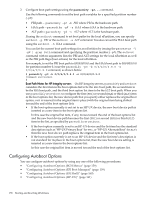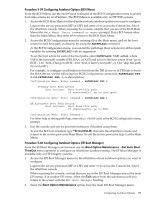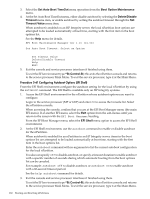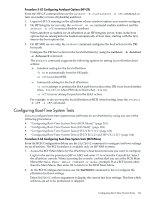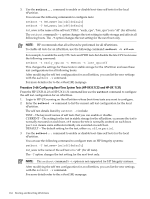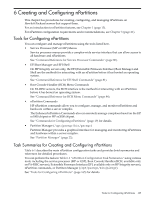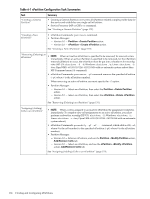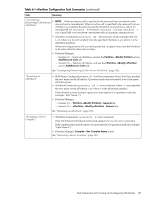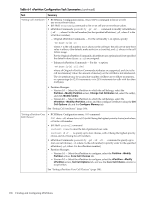HP Server rp7405 nPartition Administrator's Guide, Second Edition - Page 163
boottest, setboot, setboot -v
 |
View all HP Server rp7405 manuals
Add to My Manuals
Save this manual to your list of manuals |
Page 163 highlights
• boottest testname on - Enable the specified test (testname). For example: boottest io_hw on enables I/O hardware selftests. • boottest testname off - Disable the specified test (testname). For example: boottest io_hw off disables I/O hardware selftests. 3. Exit the console and service processor interfaces if finished using them. To exit the EFI environment type ^B (Control-B); this exits the nPartition console and returns to the service processor Main Menu. To exit the service processor, type X at the Main Menu. Procedure 5-65 Configuring Boot-Time System Tests (HP-UX B.11.11) From the HP-UX B.11.11 command line use the setboot command to configure the self test configuration for an nPartition. 1. Login to HP-UX running on the nPartition whose boot-time tests you want to configure. 2. Enter the setboot -v command to list the current self test configuration for the local nPartition. The self test details listed by setboot -v include: TEST-The keyword names of self tests that you can enable or disable. CURRENT-The test setting in stable storage for the nPartition: on means the test is normally executed on each boot, off means the test is normally omitted on each boot, partial means some subtests normally are executed on each boot. This may differ from the NEXT BOOT settings. SUPPORTED-Whether the server supports the test completely (yes), partially (partial), or not at all (no). DEFAULT-The default setting for the test, either on, off, or partial. NEXT BOOT-The self test behavior for the next boot of the nPartition only. If these settings differ from CURRENT, then the CURRENT settings are reestablished after the next boot. The following example shows setboot -v output for an nPartition in an HP 9000 server. # setboot -v Primary bootpath : 0/0/6/0/0.6.0 Alternate bootpath : 0/0/1/0/0.8.0 Autoboot is OFF (disabled) Autosearch is OFF (disabled) Note: The interpretation of Autoboot and Autosearch has changed for systems that support hardware partitions. Please refer to the manpage. TEST CURRENT SUPPORTED DEFAULT NEXT BOOT ---- ------- --------- ------- --------- all partial partial partial partial SELFTESTS on yes on on early_cpu on yes on on late_cpu on yes on on FASTBOOT partial partial partial partial full_memory off no off off PDH on yes on on CEC off no off off # Configuring Boot-Time System Tests 163