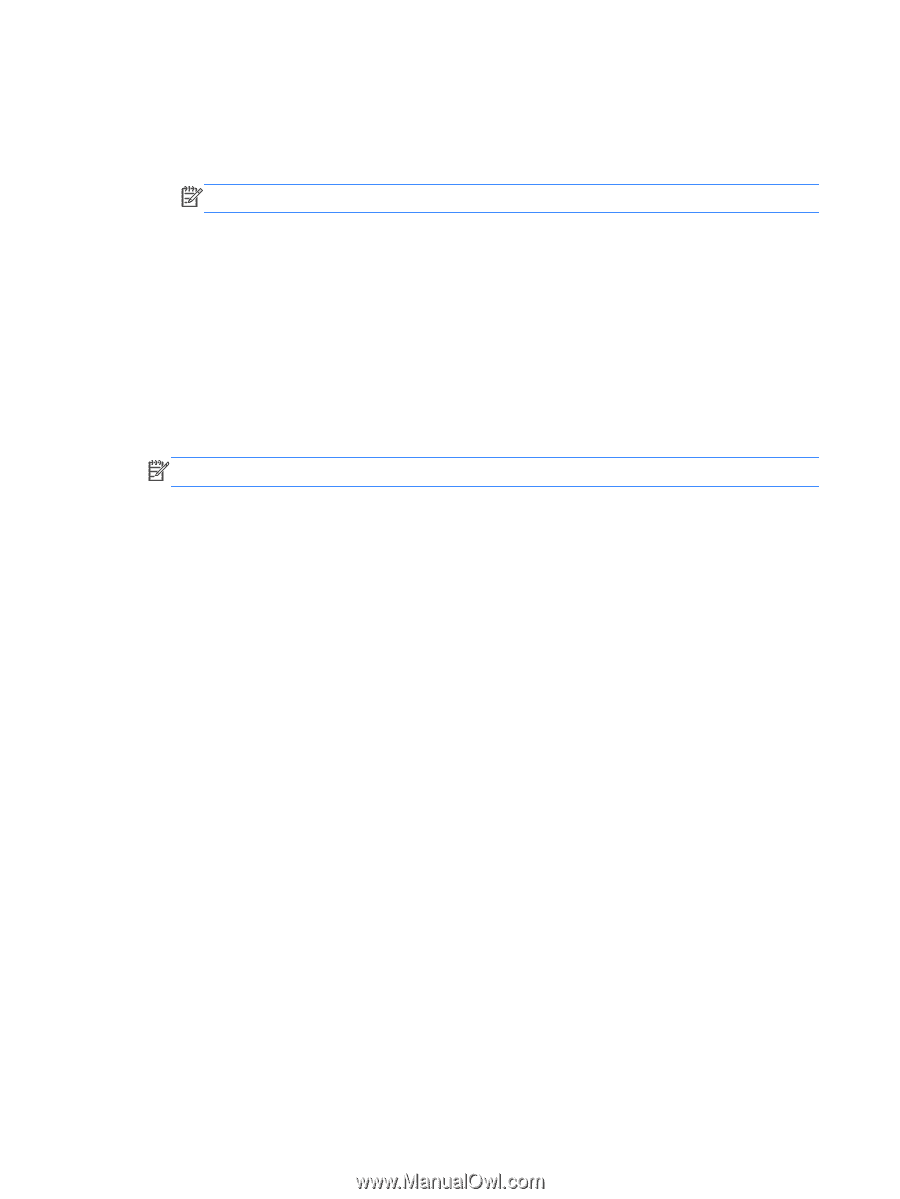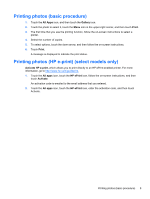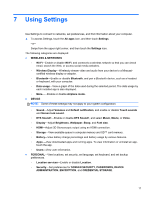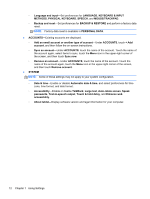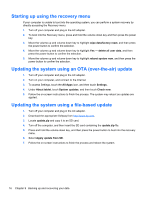HP SlateBook 10-h010nr User Guide - Page 16
Keyboard & Input, Backup & Restore
 |
View all HP SlateBook 10-h010nr manuals
Add to My Manuals
Save this manual to your list of manuals |
Page 16 highlights
◦ Language and input-Set preferences for LANGUAGE, KEYBOARD & INPUT METHODS, PHYSICAL KEYBOARD, SPEECH, and MOUSE/TRACKPAD. ◦ Backup and reset-Set preferences for BACKUP & RESTORE and perform a factory data reset. NOTE: Factory data reset is available in PERSONAL DATA. ● ACCOUNTS-Existing accounts are displayed. ◦ Add an email account or another type of account-Under ACCOUNTS, touch + Add account, and then follow the on-screen instructions. ◦ Sync an account-Under ACCOUNTS, touch the name of the account. Touch the name of the account again, select items to sync, touch the Menu icon in the upper-right corner of the screen, and then touch Sync now. ◦ Remove an account-Under ACCOUNTS, touch the name of the account. Touch the name of the account again, touch the Menu icon in the upper-right corner of the screen, and then touch Remove account. ● SYSTEM NOTE: Some of these settings may not apply to your system configuration. ◦ Date & time-Enable or disable Automatic date & time, and select preferences for time zone, time format, and date format. ◦ Accessibility-Enable or disable TalkBack, Large text, Auto-rotate screen, Speak passwords, Text-to-speech output, Touch & hold delay, and Enhance web accessibility. ◦ About tablet-Display software version and legal information for your computer. 12 Chapter 7 Using Settings