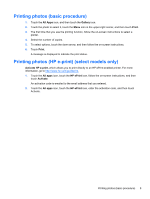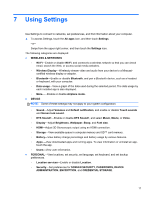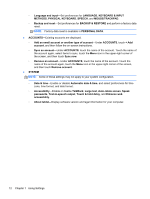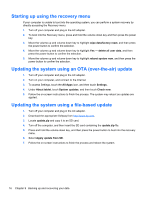HP SlateBook 10-h010nr User Guide - Page 18
Continue, Encrypt tablet
 |
View all HP SlateBook 10-h010nr manuals
Add to My Manuals
Save this manual to your list of manuals |
Page 18 highlights
5. Enter your lock screen PIN/password and touch Continue. 6. Touch Encrypt tablet again. Progress is displayed during encryption. When the encryption is complete, you must enter your PIN/password. You must also enter your PIN/password each time you turn on the computer. 14 Chapter 8 Securing your computer

5.
Enter your lock screen PIN/password and touch
Continue
.
6.
Touch
Encrypt tablet
again.
Progress is displayed during encryption. When the encryption is complete, you must enter your
PIN/password. You must also enter your PIN/password each time you turn on the computer.
14
Chapter 8
Securing your computer