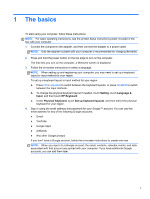Table of contents
1
The basics
.......................................................................................................................................................
1
2
Using Android features
..................................................................................................................................
2
Using the on-screen keyboard and voice search
.................................................................................
2
Using Quick Settings
............................................................................................................................
2
Using Gesture Typing
...........................................................................................................................
3
Using Screen Magnification
..................................................................................................................
3
3
Navigating the Home screen
..........................................................................................................................
4
4
Using apps and widgets
.................................................................................................................................
6
Adding a Gmail account
.......................................................................................................................
6
Using the calendar
...............................................................................................................................
6
Using Google Now
...............................................................................................................................
7
Using the clock
.....................................................................................................................................
7
Downloading apps
................................................................................................................................
7
Uninstalling apps
..................................................................................................................................
7
5
Using the cameras
..........................................................................................................................................
8
Taking a photo with the rear camera
....................................................................................................
8
Taking a photo with the front camera
...................................................................................................
8
Recording a video
................................................................................................................................
8
Taking a screenshot
.............................................................................................................................
8
Viewing photos or videos
.....................................................................................................................
8
Printing photos (basic procedure)
........................................................................................................
9
Printing photos (HP e-print) (select models only)
.................................................................................
9
6
Connecting to networks
...............................................................................................................................
10
Connect to a wireless network
...........................................................................................................
10
Connect to Bluetooth®
.......................................................................................................................
10
7
Using Settings
...............................................................................................................................................
11
8
Securing your computer
..............................................................................................................................
13
Set a screen lock
................................................................................................................................
13
iii